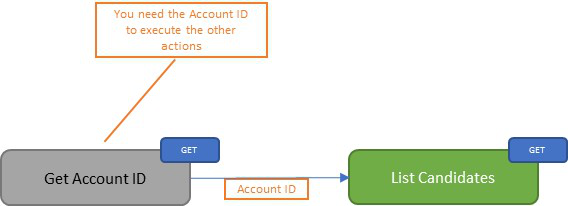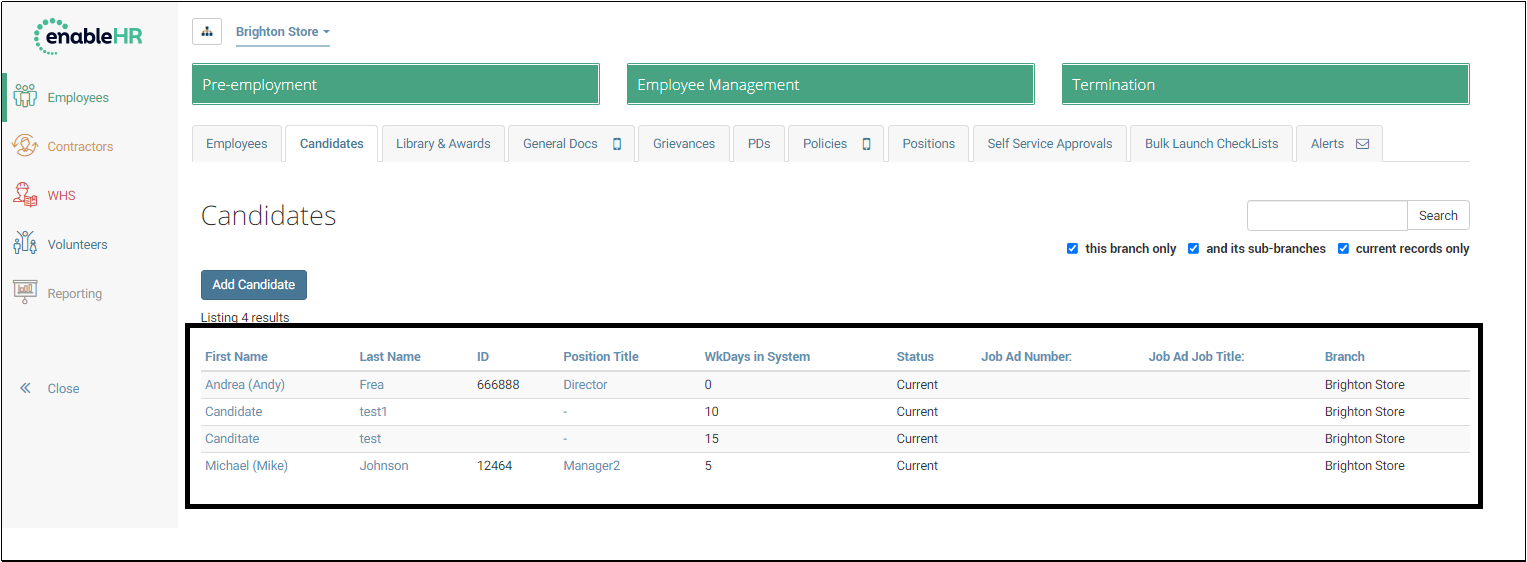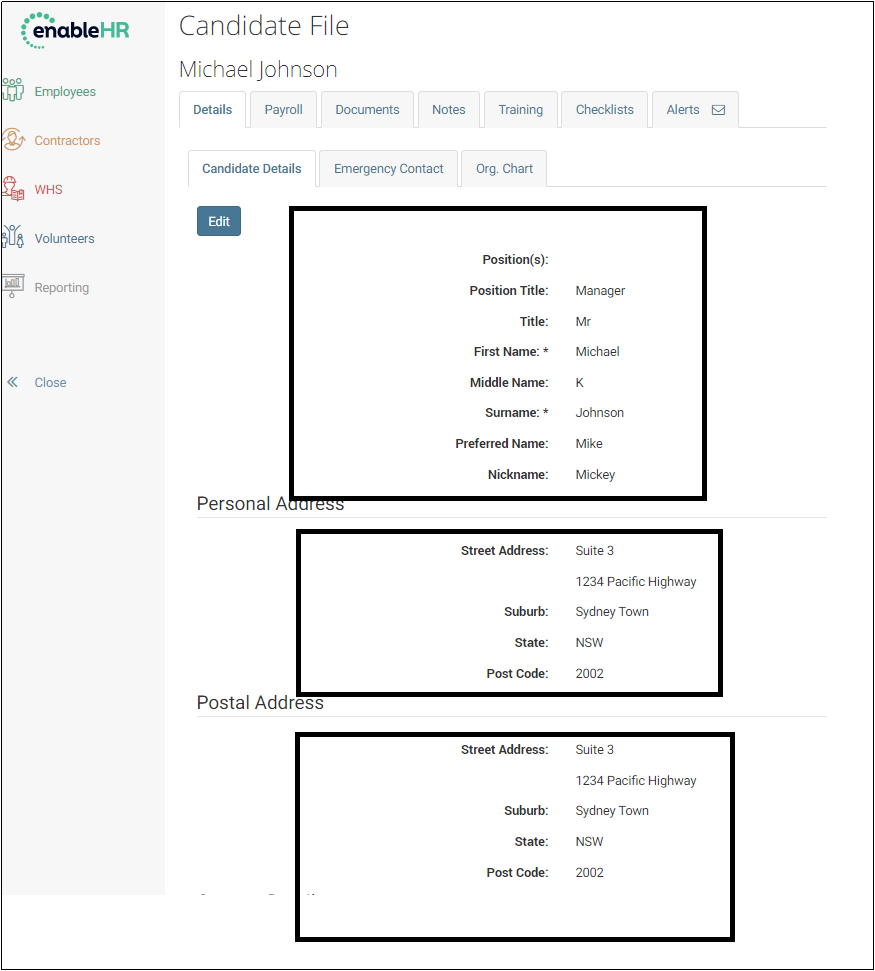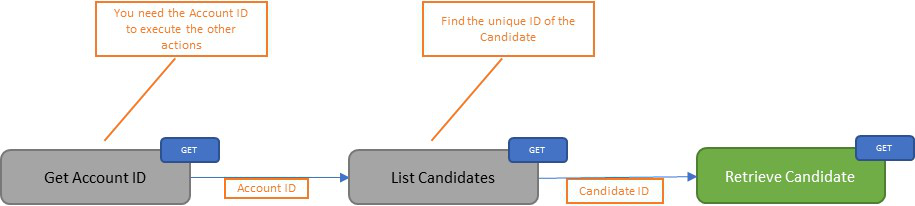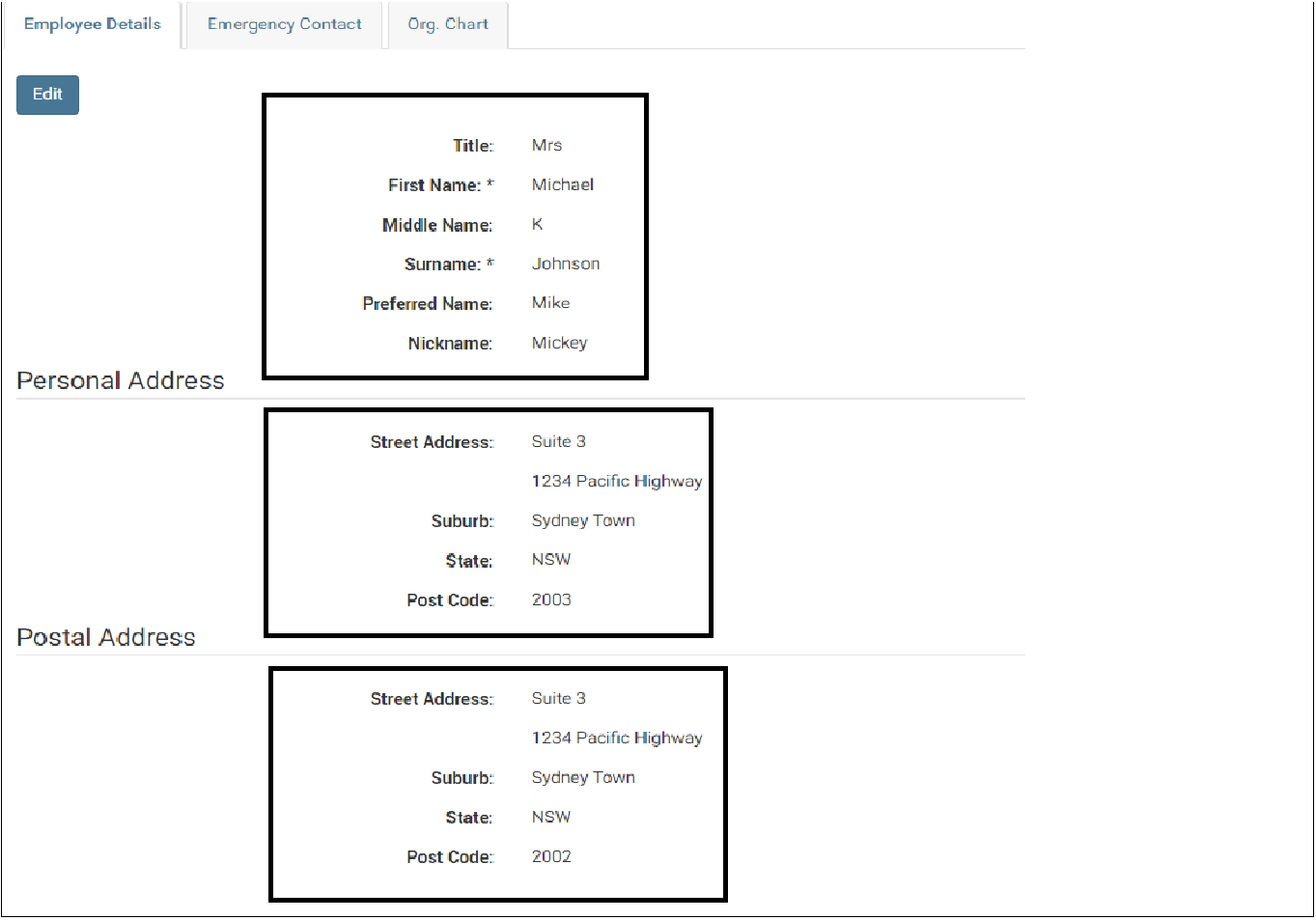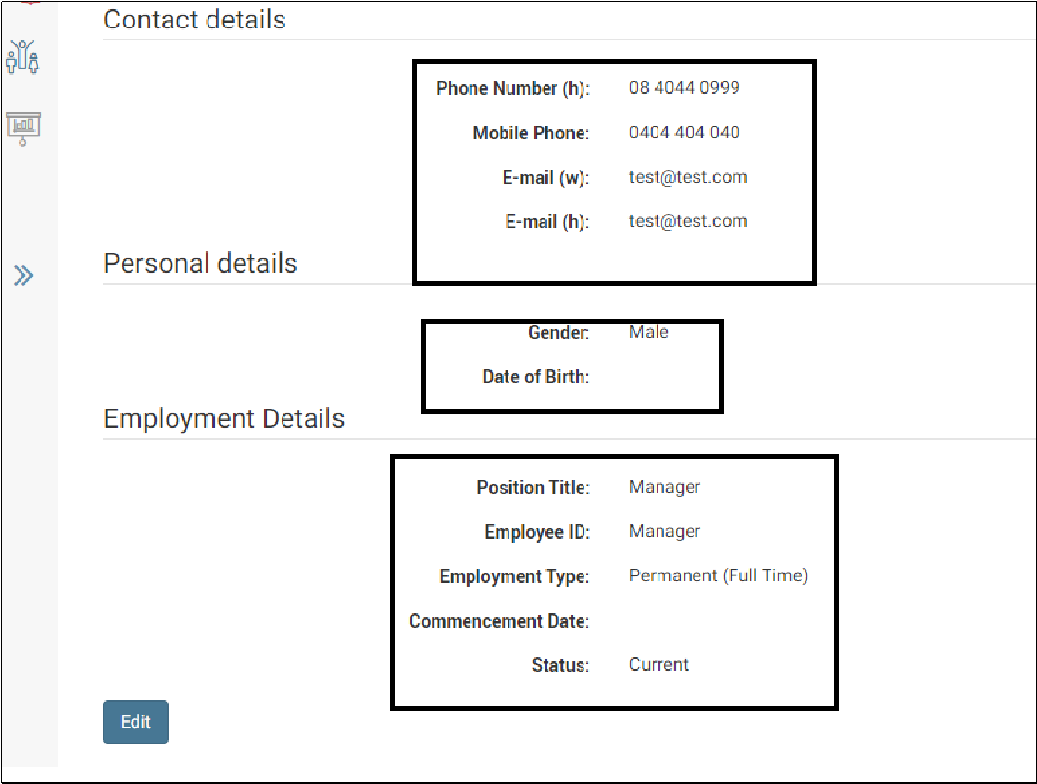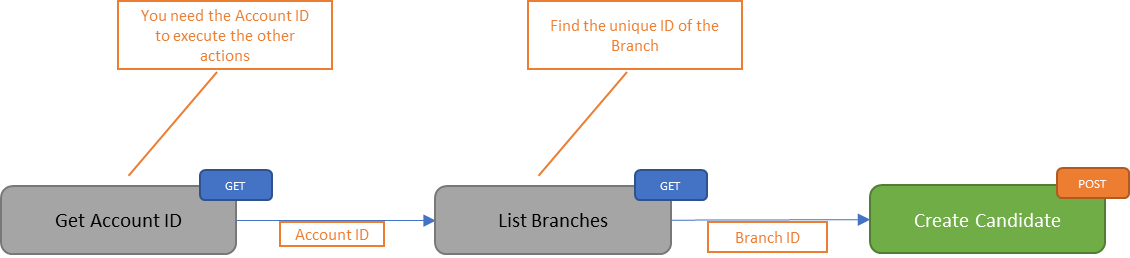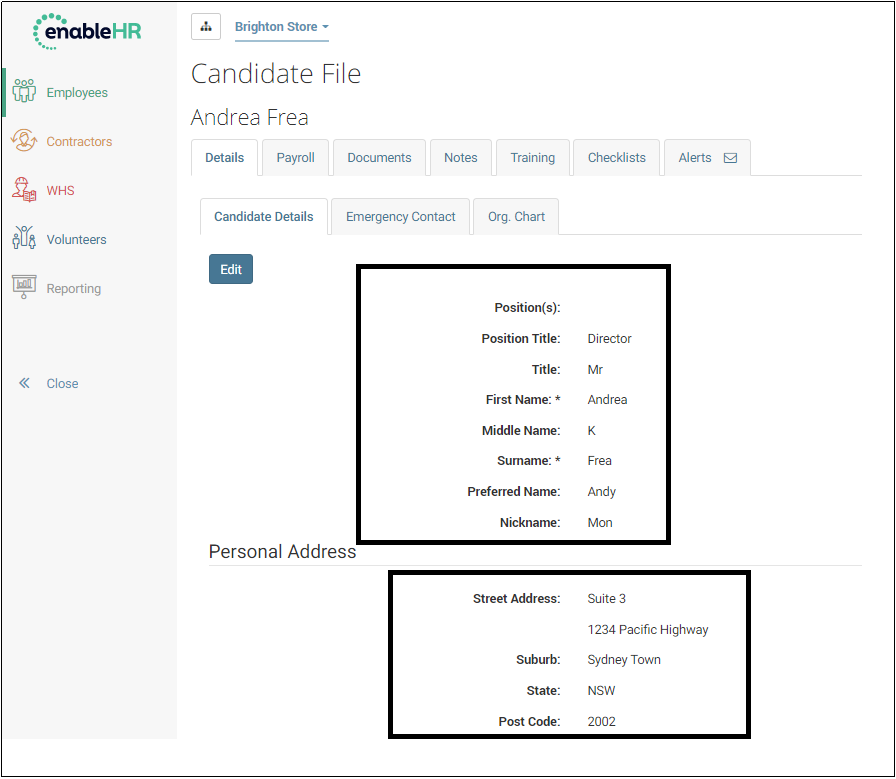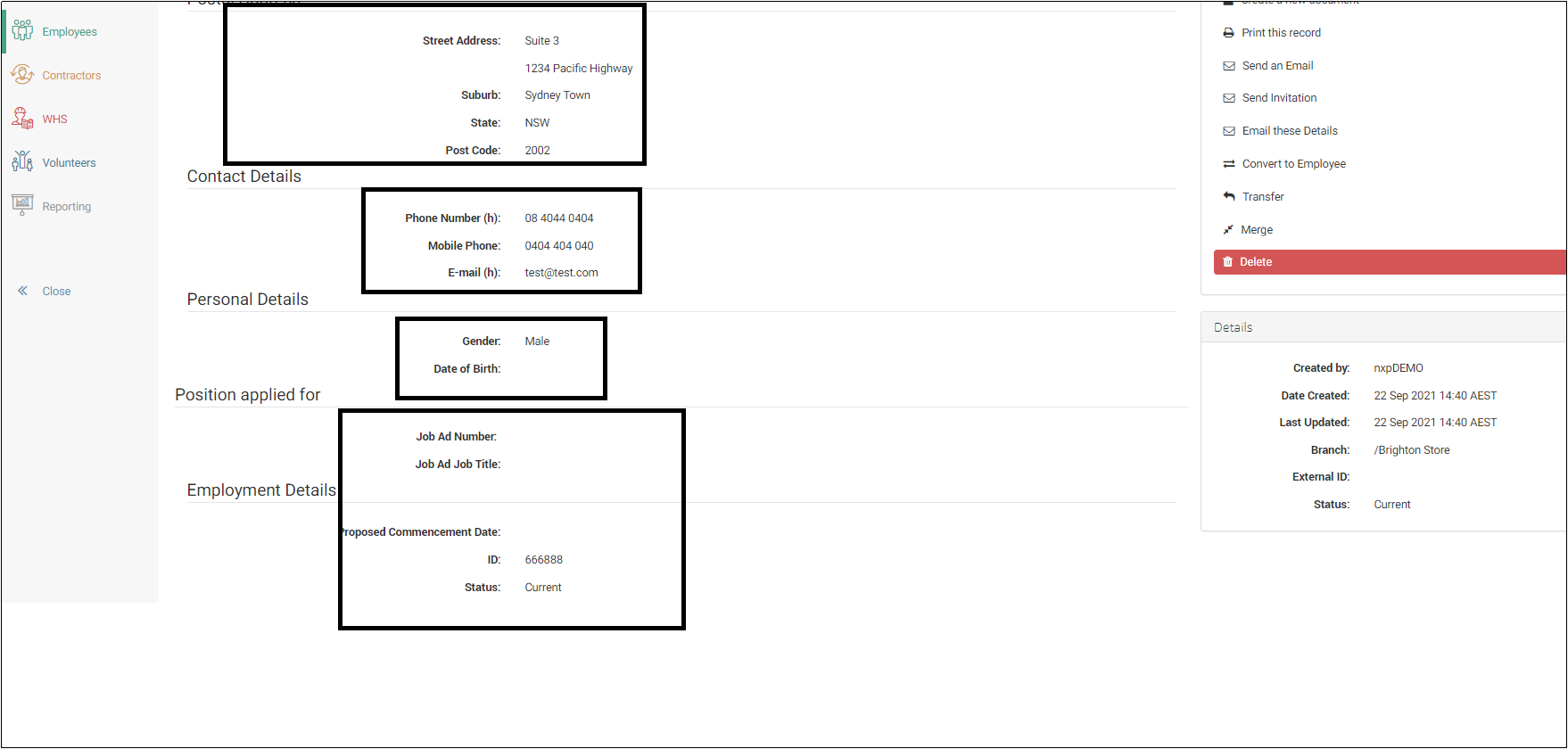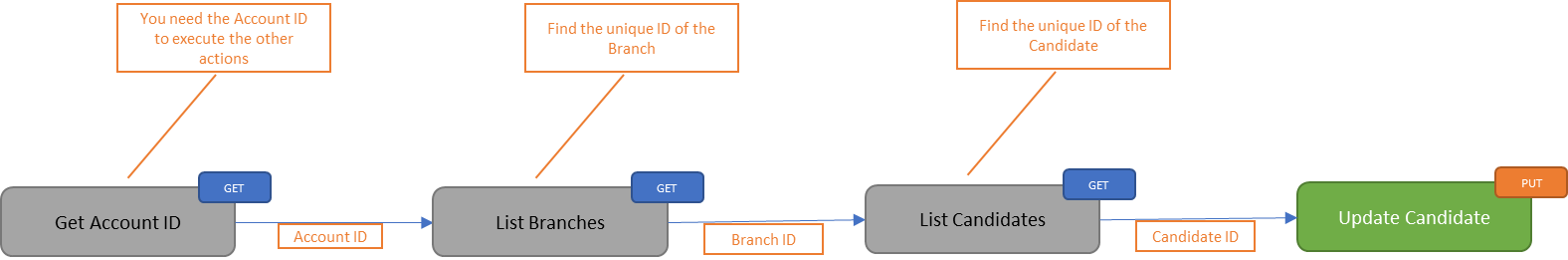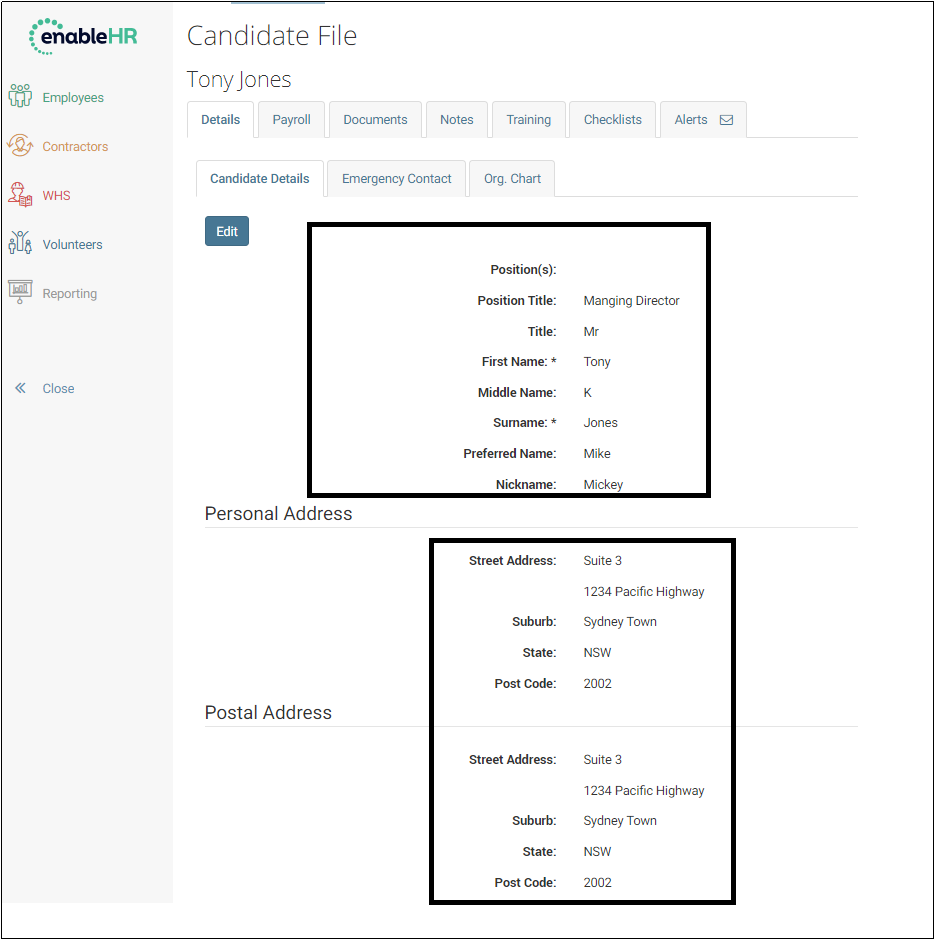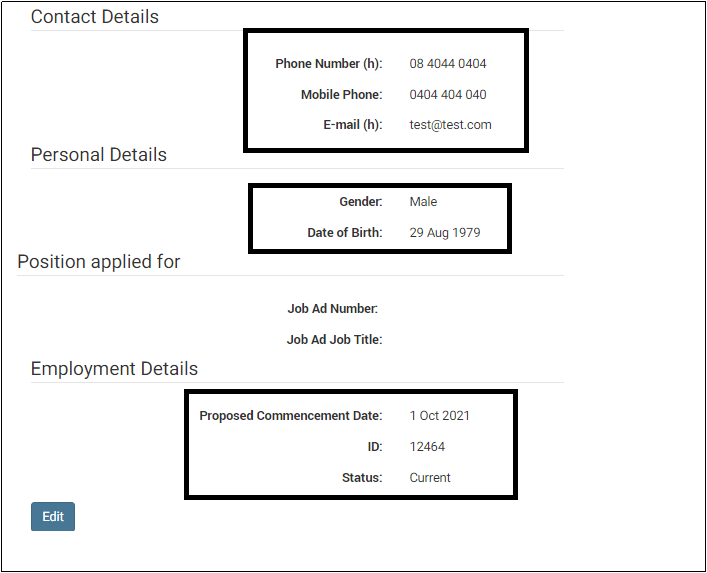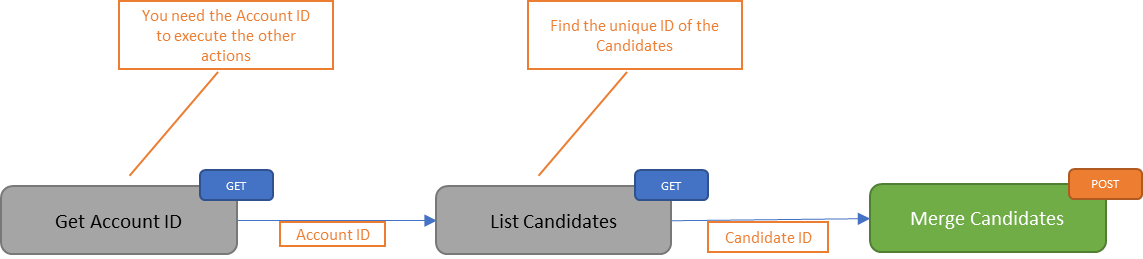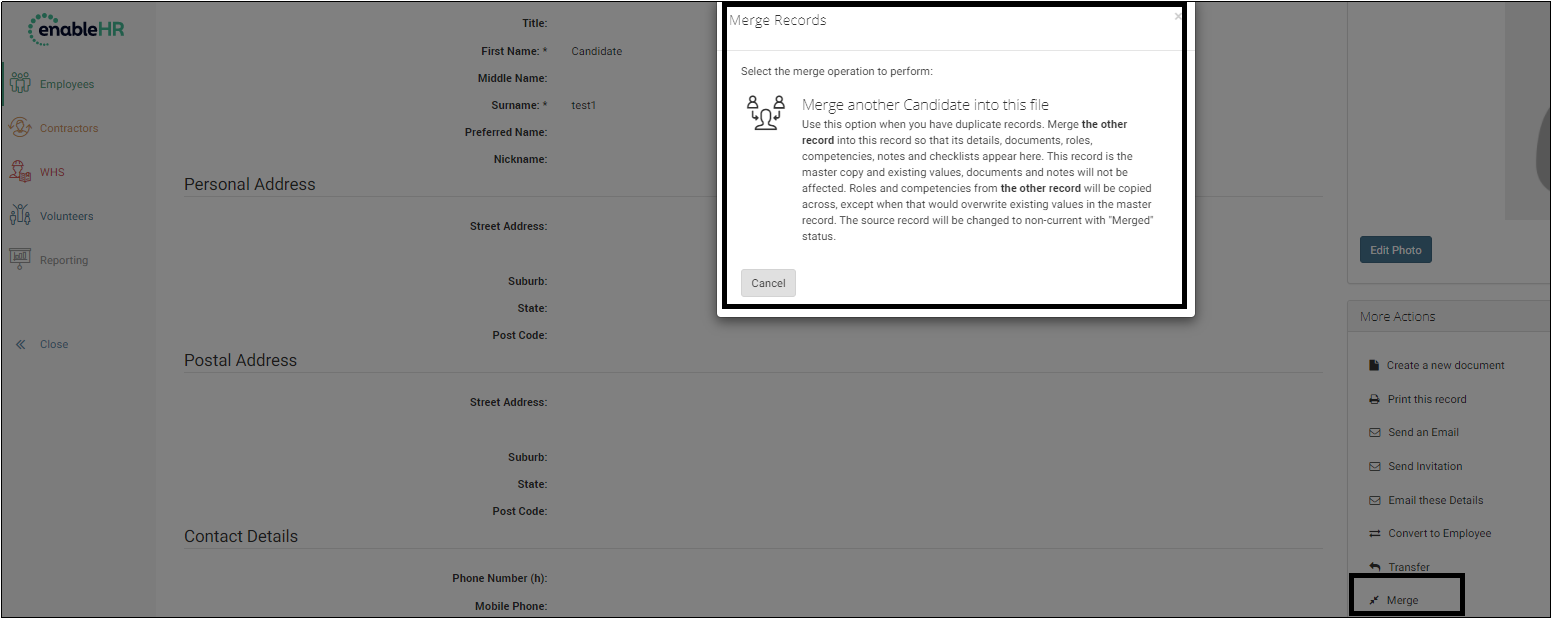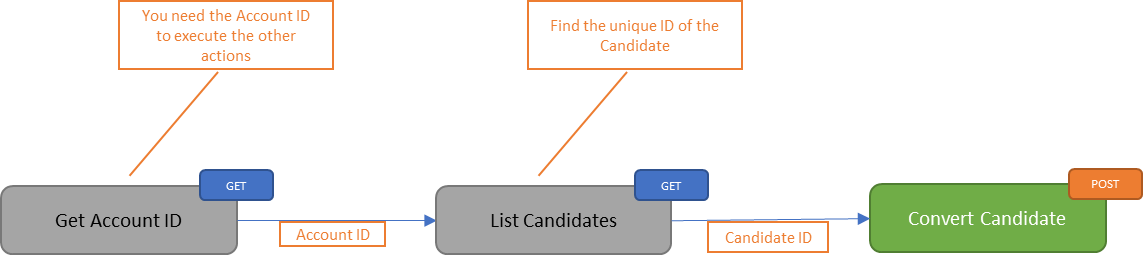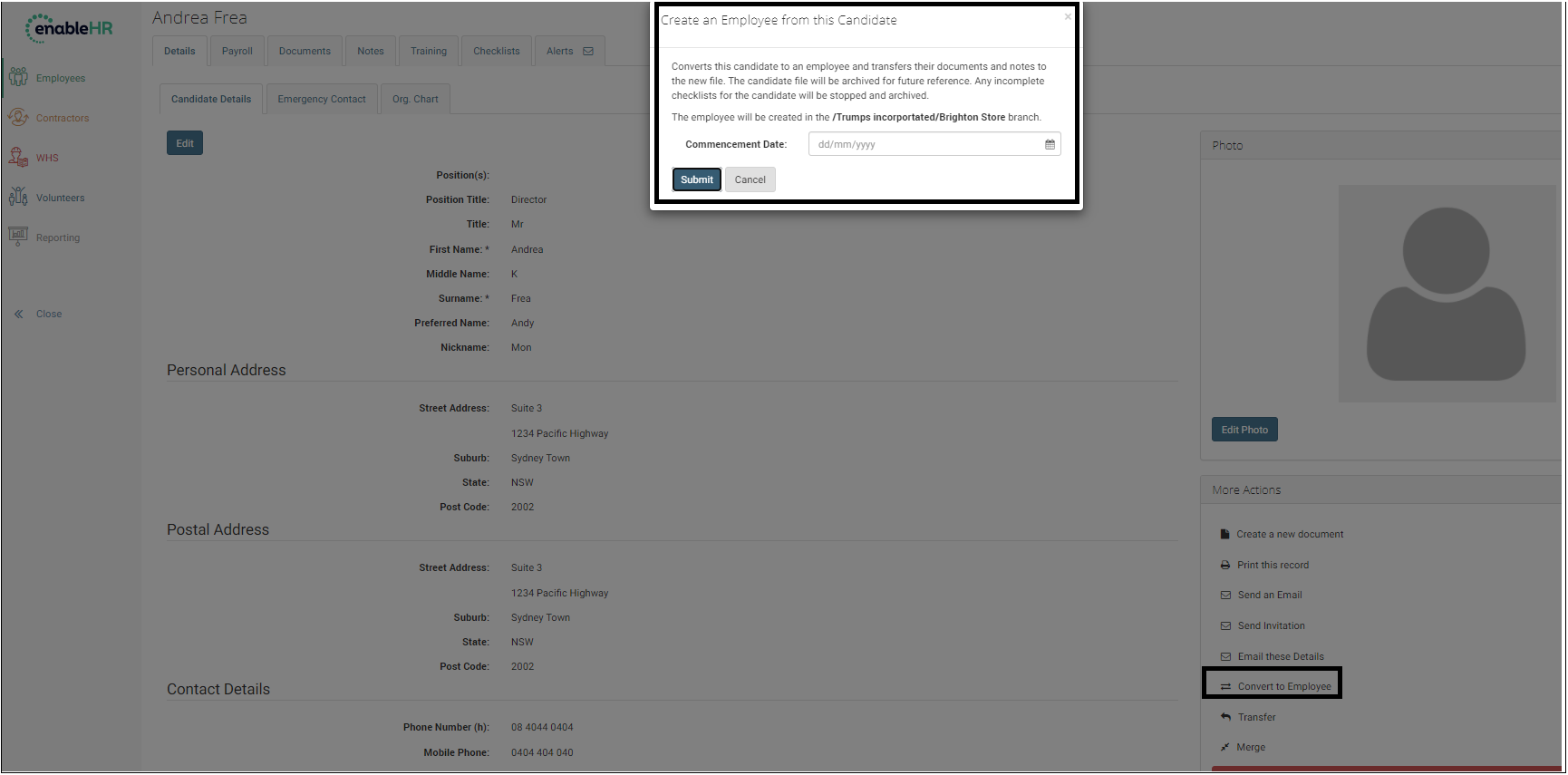Candidates
Definition
A Candidate is an individual who is applying for a job at your organisation.
Once a Candidate is created, the following information can be captured:
- Their personal details.
- Evidence of the training and qualifications they need for the job they’re applying for.
- Interview and shortlist details.
- Onboarding information and documents, such as tax details, fair work information statement, bank details, etc
At the present moment, the enableHR API exposes the personal details of Candidates.
Candidates can enter this information themselves via our self-service portal (eSS). Captured data can (or not) go through a staged approval process.
Once they have completed the onboarding process, candidates are converted into an employee.
enableHR API current exposure for Candidates:
- Actions:
- List existing Candidates
- Create, retrieve and update a Candidate
- Merge two Candidates together
- Convert a Candidate to an Employee
- Fields:
- Personal information (excluding custom fields)
List all Candidates
Use this action to return a filtered list of all candidates in an Account.
Candidates are individuals who are applying for jobs. If they are successful, they can be converted to Employees.
Candidates are created and stored in Branches.
Candidates are not billed in enableHR, as opposed to Employees, Contractors and Volunteers.
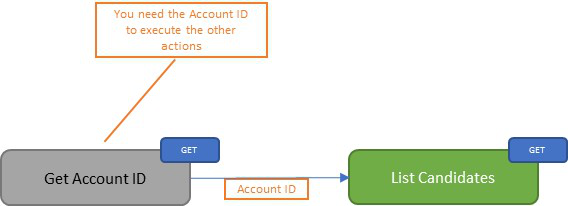
| |
|---|
| Method | GET: List Candidates |
| Parameters | Account ID - Unique identifier of the Account |
| Response | | | |
|---|
| Field Name on the Screen | Details | Example | | Candidate Number | A unique number assigned to the candidate by the user creating the candidate | 14345 | | First Name | First name of the candidate | Michael | | Last Name | Surname or last name of the candidate | Johnson | | Date of Birth | Birthdate of the candidate | 1978-09-28 | | Gender | Gender of the candidate | Possible Values: Male, Female, Non_Binary, Not_Stated | | Position Title | Position title of the candidate | Manager | | WkDays in System | Number of weekdays (Monday-Friday) the candidate has been in the system | 5 | | Status | Status of the candidate profile | Possible Values: Current, Not Current | | Branch | Branch under which the candidate exists | Brighton Store | | Parent Branch | Parent branch of candidate’s branch | If exists – /Trumps Inc/Brighton Store.
If doesn’t exist - /Brighton Store. |
|
Retrieve a Candidate
Use this action to retrieve the details of a candidate.
Candidates are individuals who are applying for jobs. If successful, they are then converted to Employees.
Candidates can use our Self-Service portal (eSS) to capture a lot of information about themselves.
Should a Candidate be converted to an Employee, this information will be copied across to the Employee record.
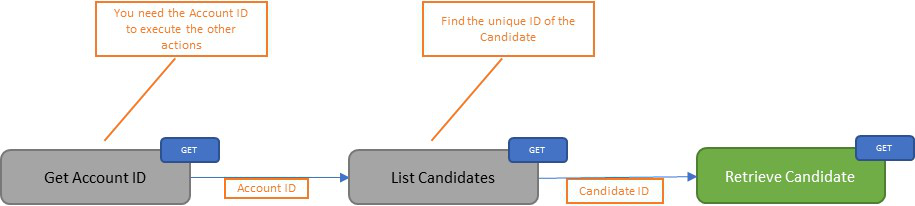
| |
|---|
| Method | GET: Retrieve Candidate |
| Parameters | Account ID - Unique identifier of the Account.
Candidate ID - Unique identifier of the Candidate |
| Response | | | |
|---|
| Field Name on the Screen | Details | Example | | Candidate Number | Candidate number as stored in enableHR | 12345 | | Title | Honorific of the candidate | Possible Values: Mr, Mrs, Ms, Miss, Dr | | First Name | First name of the candidate | Michael | | Last Name | Surname or last name of the candidate | Johnson | | Middle Name | Middle name of the candidate | K | | Preferred Name | Candidate’s preferred name | Mike | | Nick Name | Short name called at workplace | Mickey | | Date of Birth | Birthdate of the candidate | 1998-10-21 | | Linked Position | Linked Position for the candidate | Director | | Branch | Name of the branch the candidate is under | Brighton Store | | Parent Branch | Parent branch of candidate’s branch | If exists – /Trumps incorporated/Brighton Store
If doesn’t exist - /Brighton Store | | Weekdays in System | Since how many days the candidate profile is in the system | 15 | | Status | Current Status of the candidate | Possible Values: Current, Not Current | Personal Address | | | | Line1: | Line 1 of the address | Suite 3 | | Line2: | Line 2 of the address | 1234 Pacific Highway | | Suburb: | Suburb of the candidate | Sydney Town | | State: | State where the suburb is located | NSW | | Post Code: | Postal code of the suburb | 2002 | | Country: | Country of the suburb | Australia | Postal (mailing) Address | | | | Line1: | Line 1 of the postal address | Suite 3 | | Line2: | Line 2 of the postal address | 1234 Pacific Highway | | Suburb: | Suburb of the candidate | Sydney Town | | State: | State where the suburb is located | NSW | | Post Code: | Postal code of the suburb | 2002 | | Country: | Country of the suburb | Australia | Contact Details | | | | Email (Work) | Work Email address | Michel.Johnsomn@abc.com | | Email (Home) | Personal Email address | Michel.Johnsomn@gmail.com | | Phone number (Home) | Home phone number | 08 4044 0999 | | Mobile Phone (Home) | Personal mobile phone number | 0404 404 040 | | Gender | Gender of the candidate | Possible Values: Male, Female, Non_Binary, Not_Stated | | Position Title | The title of the position associated to the candidate (Manager, CTO, CEO) | Manager | | Proposed Commencement Date | Proposed start date of the employment for the candidate | 2021-09-15 | | Created by | The username of the enableHR user who created the candidate | Tom@blitz.com.au | | New Candidate ID | When a candidate is transferred, they are given a new candidate id.
This field contains value only when a candidate is transferred. | 3436f492c93bc25a4d2cb48c96664c1a | | Old Candidate ID | This is the candidate Id of a candidate prior to his transfer.
This field contains value only if the candidate has been transferred. | 54393bc26664c1a5a4d62cb48c9f492c | Emergency Contact details | | | Primary | | | | Name | Primary emergency contact’s name | Steve Smith | | Relationship | Relationship to the employee/candidate | Brother | | Phone | Phone number of the primary contact | 03 5678 9876 | | Mobile | Mobile number of the primary contact | 04 1111 2222 | Secondary | | | | Name | Secondary emergency contact’s name | Diane Hayden | | Relationship | Relationship to the employee/candidate | Mother | | Phone | Phone number of the secondary contact | 03 1123 2244 | | Mobile | Mobile number of the secondary contact | 04 6666 7777 |
|
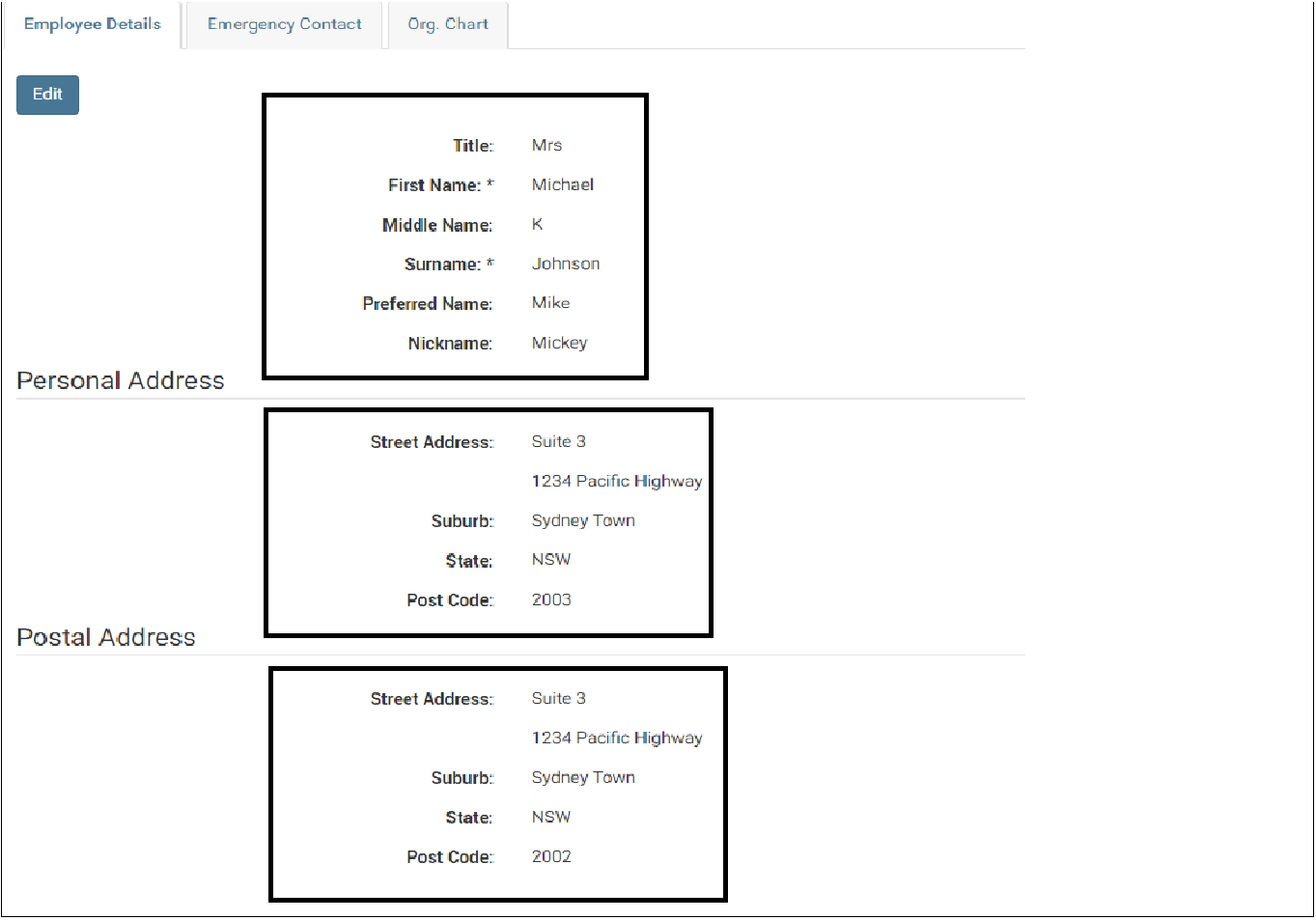
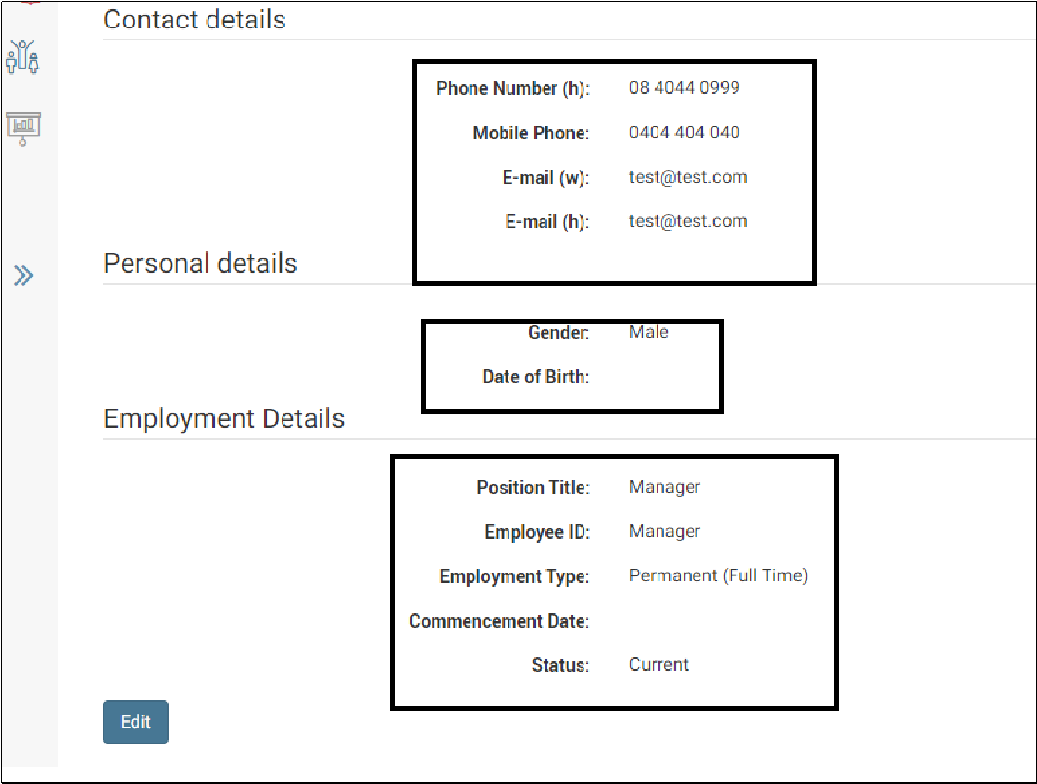
Create a Candidate
Use this action to create a new Candidate.
Candidates are individuals who are applying for jobs. If successful, they are then converted to Employees.
Candidates can use our Self-Service portal (eSS) to capture a lot of information about themselves.
Should a Candidate be converted to an Employee, this information will be copied to the Employee record.
Candidates are created in branches. The ‘Branch ID’, the ‘First Name’ and ‘Last Name’ of the Candidates, are the only mandatory fields when creating a Candidate.
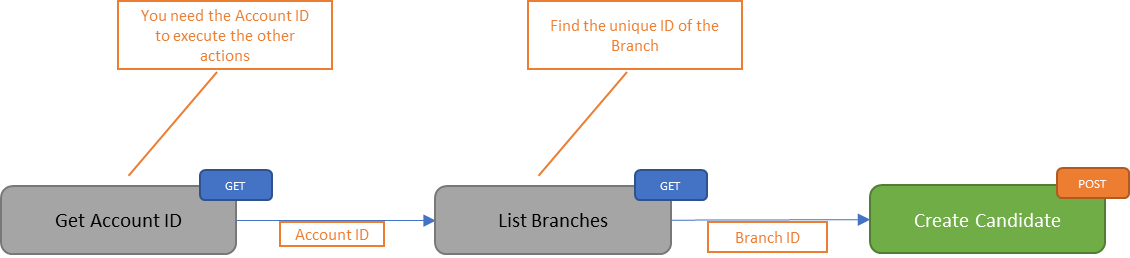
| |
|---|
| Method | POST: Create Candidate |
| Parameters | Account ID - Unique identifier of the Account.
Branch ID - Unique identifier of the Branch |
| Accepted Fields | | | |
|---|
| Field Name | Details | Example | Branch ID - Mandatory | Unique ID of the branch | 39c4e9b0418e4236b6a8ac4bce927a9e | | Title | Honorific of the candidate | Possible Values: Mr, Mrs, Ms, Miss, Dr | First Name - Mandatory | First name of the candidate | Rajesh | Last Name - Mandatory | Surname or last name of the candidate | Powar | | Middle Name | Middle name of the candidate | K | | Preferred Name | Candidate’s preferred name | Raj | | Nick Name | Short name called at workplace | Raj | | Position Title | Position for which the candidate will be recruited
(free text, not related to the company org chart) | Managing Director | | Gender | Gender of the candidate | Possible Values: Male, Female, Non_Binary, Not_Stated | | Date of Birth | Birthdate of the candidate | 2000-12-29 | | Candidate Status | Current status of the candidate | Possible Values: Current, Not Current | | Candidate Number | Unique number allocated to the candidate | 12345 | Personal Address | | | | Line1: | Line 1 of the address | Suite 3 | | Line2: | Line 2 of the address | 1234 Pacific Highway | | Suburb: | Suburb of the candidate | Sydney Town | | State: | State where the suburb is located | NSW | | Post Code: | Postal code of the suburb | 2002 | | Country: | Country of the suburb | Australia | Postal (mailing) Address | | | | Line1: | Line 1 of the postal address | Suite 3 | | Line2: | Line 2 of the postal address | 1234 Pacific Highway | | Suburb: | Suburb of the candidate | Sydney Town | | State: | State where the suburb is located | NSW | | Post Code: | Postal code of the suburb | 2002 | | Country: | Country of the suburb | Australia | Contact details | | | | Email (W) | Work Email address | Rajesh.Powar@abc.com | | Email (h) | Personal Email address | Rajesh.Powar@gmail.com | | Phone number (h) | Home phone number | 08 4044 0999 | | Mobile Phone | Personal mobile phone number | 0404 404 040 | | Commencement Date | Proposed start date of employment | 2021-09-23 | | Gender | Gender of the candidate | Possible Values: Male, Female, Non_Binary, Not_Stated | | Position Title | The title of the position associated to the candidate (Manager, CTO, CEO) | Manager | | Proposed Commencement Date | Proposed start date of the employment for the candidate | 2021-09-15 | | Created by | The username of the enableHR user who created the candidate | Tom@blitz.com.au | | New Candidate ID | When a candidate is transferred, they are given a new candidate id.
This field contains value only when a candidate is transferred. | 3436f492c93bc25a4d2cb48c96664c1a | | Old Candidate ID | This is the candidate Id of a candidate prior to his transfer.
This field contains value only if the candidate has been transferred. | 54393bc26664c1a5a4d62cb48c9f492c | Emergency Contact details | | | Primary | | | | Name | Primary emergency contact’s name | Steve Smith | | Relationship | Relationship to the employee/candidate | Brother | | Phone | Phone number of the primary contact | 03 5678 9876 | | Mobile | Mobile number of the primary contact | 04 1111 2222 | Secondary | | | | Name | Secondary emergency contact’s name | Diane Hayden | | Relationship | Relationship to the employee/candidate | Mother | | Phone | Phone number of the secondary contact | 03 1123 2244 | | Mobile | Mobile number of the secondary contact | 04 6666 7777 |
|
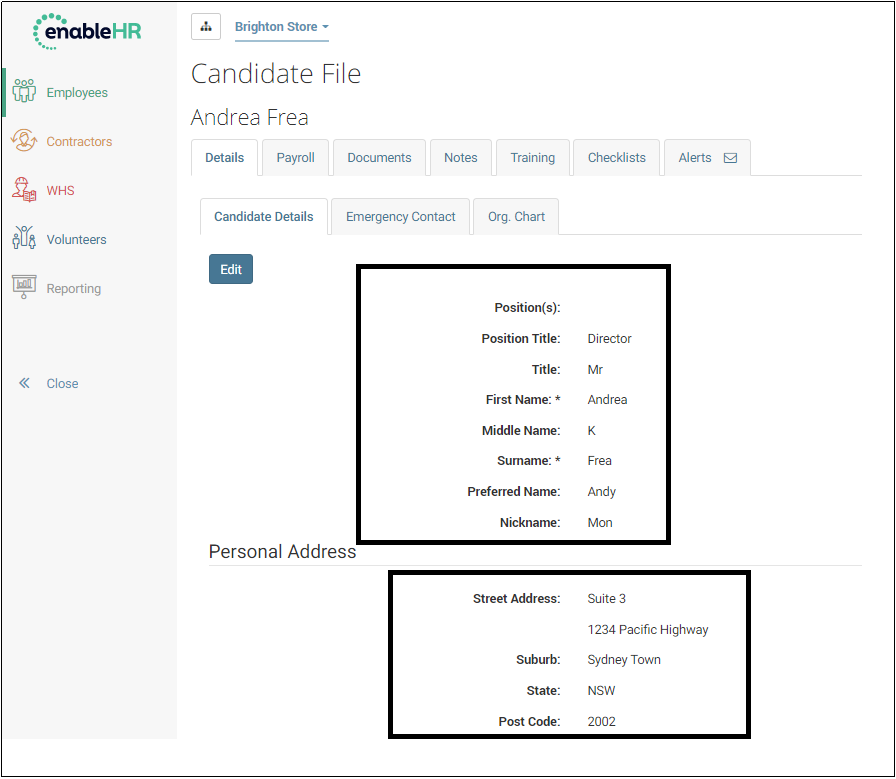
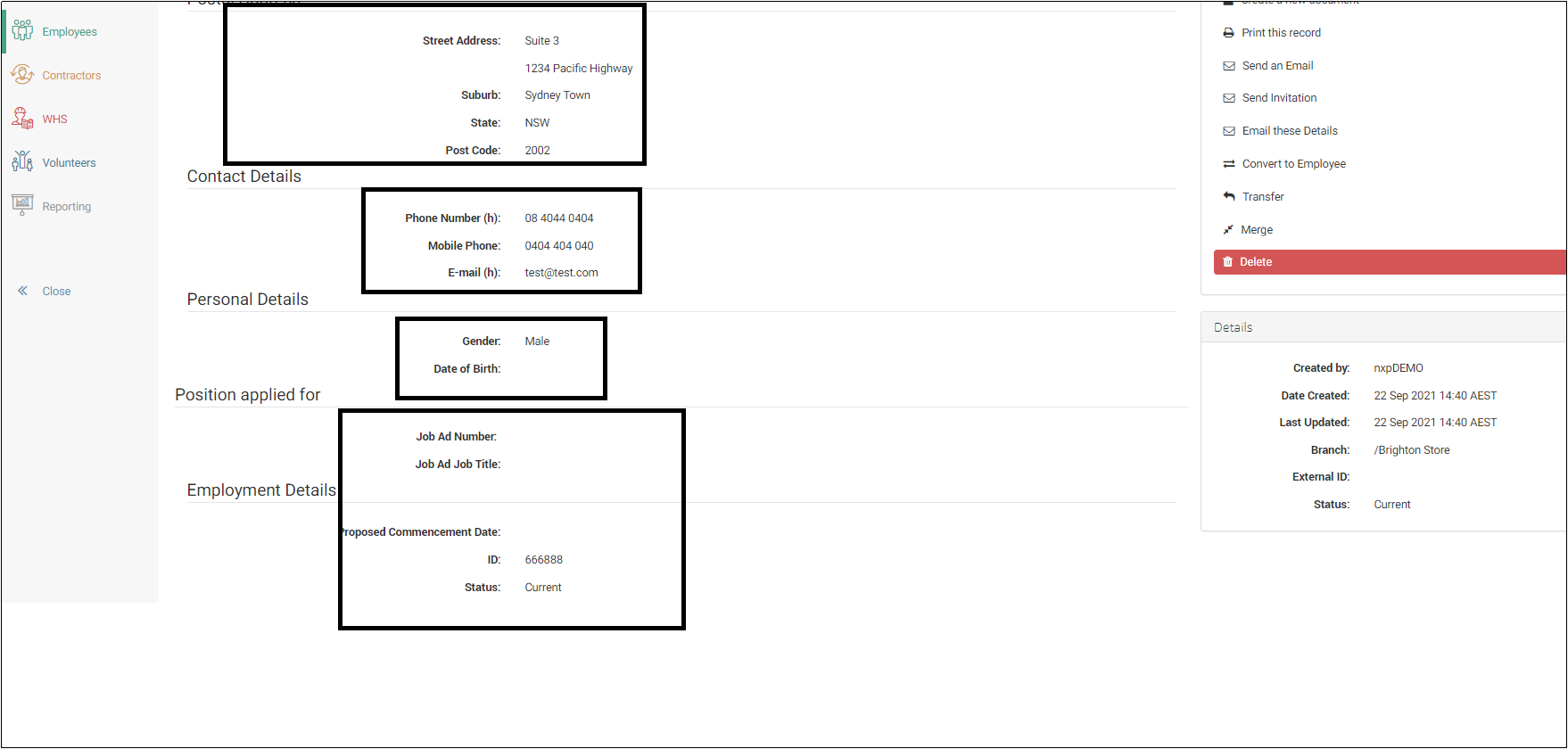
Update a Candidate
Use this action to update a Candidate.
Most of the candidate fields can be updated using this action. However it cannot be used to move a candidate from one branch to another, you need to use the specific “Transfer a Candidate” action for this.
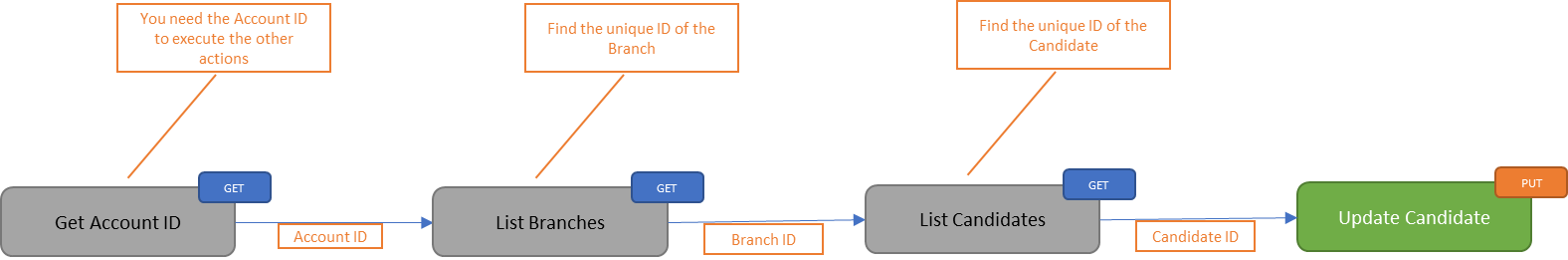
| |
|---|
| Method | PUT: Update Candidate |
| Parameters | Account ID - Unique identifier of the Account.
Branch ID - Unique identifier of the Branch.
Candidate ID - Unique identifier of the Candidate. |
| Accepted Fields | | | |
|---|
| Field Name | Details | Example | Branch ID - Mandatory | Branch information of the candidate
How to retrieve the Branch ID | Unique ID of branch: 39c4e9b0418e4236b6a8ac4bce927a9e | | Title | Honorific of the candidate | Possible Values: Mr, Mrs, Ms, Miss, Dr | First Name - Mandatory | First name of the candidate | Rajesh | Last Name - Mandatory | Surname or last name of the candidate | Powar | | Middle Name | Middle name of the candidate | K | | Preferred Name | Candidate’s preferred name | Raj | | Nick Name | Short name called at workplace | Power | | Gender | Gender of the candidate | Possible Values: Male, Female, Non_Binary, Not_Stated | | Date of Birth | Birthdate of the candidate | 2000-12-29 | | Position Title | Position for which the candidate will be recruited | Storekeeper | | Candidate Status | Current status of the candidate | Possible Values: Current, Not Current | Personal Address | | | | Line1: | Line 1 of the address | Suite 3 | | Line2: | Line 2 of the address | 1234 Pacific Highway | | Suburb: | Suburb of the candidate | Sydney Town | | State: | State where the suburb is located | NSW | | Post Code: | Postal code of the suburb | 2002 | | Country: | Country of the suburb | Australia | | Candidate Number | Candidate number allocated to the associate | 12345 | Postal (mailing) Address | | | | Line1: | Line 1 of the postal address | Suite 3 | | Line2: | Line 2 of the postal address | 1234 Pacific Highway | | Suburb: | Suburb of the candidate | Sydney Town | | State: | State where the suburb is located | NSW | | Post Code: | Postal code of the suburb | 2002 | | Country: | Country of the suburb | Australia | Contact details | | | | Email (W) | Work Email address | Rajesh.Powar@abc.com | | Email (h) | Personal Email address | Rajesh.Powar@gmail.com | | Phone number (h) | Home Phone number | 08 4044 0999 | | Mobile Phone | Personal mobile phone number | 0404 404 040 | | Candidate Number | Unique number assigned by the company. | 0064 | | Commencement Date | Proposed start date of employment | 2021-09-22 | | Position Title | The title of the position associated to the candidate (Manager, CTO, CEO) | Manager | | Proposed Commencement Date | Proposed start date of the employment for the candidate | 2021-09-15 | | Created by | The username of the enableHR user who created the candidate | Tom@blitz.com.au | | New Candidate ID | When a candidate is transferred, they are given a new candidate id.
This field contains value only when a candidate is transferred. | 3436f492c93bc25a4d2cb48c96664c1a | | Old Candidate ID | This is the candidate Id of a candidate prior to his transfer.
This field contains value only if the candidate has been transferred. | 54393bc26664c1a5a4d62cb48c9f492c | Emergency Contact details | | | Primary | | | | Name | Primary emergency contact’s name | Steve Smith | | Relationship | Relationship to the employee/candidate | Brother | | Phone | Phone number of the primary contact | 03 5678 9876 | | Mobile | Mobile number of the primary contact | 04 1111 2222 | Secondary | | | | Name | Secondary emergency contact’s name | Diane Hayden | | Relationship | Relationship to the employee/candidate | Mother | | Phone | Phone number of the secondary contact | 03 1123 2244 | | Mobile | Mobile number of the secondary contact | 04 6666 7777 |
|
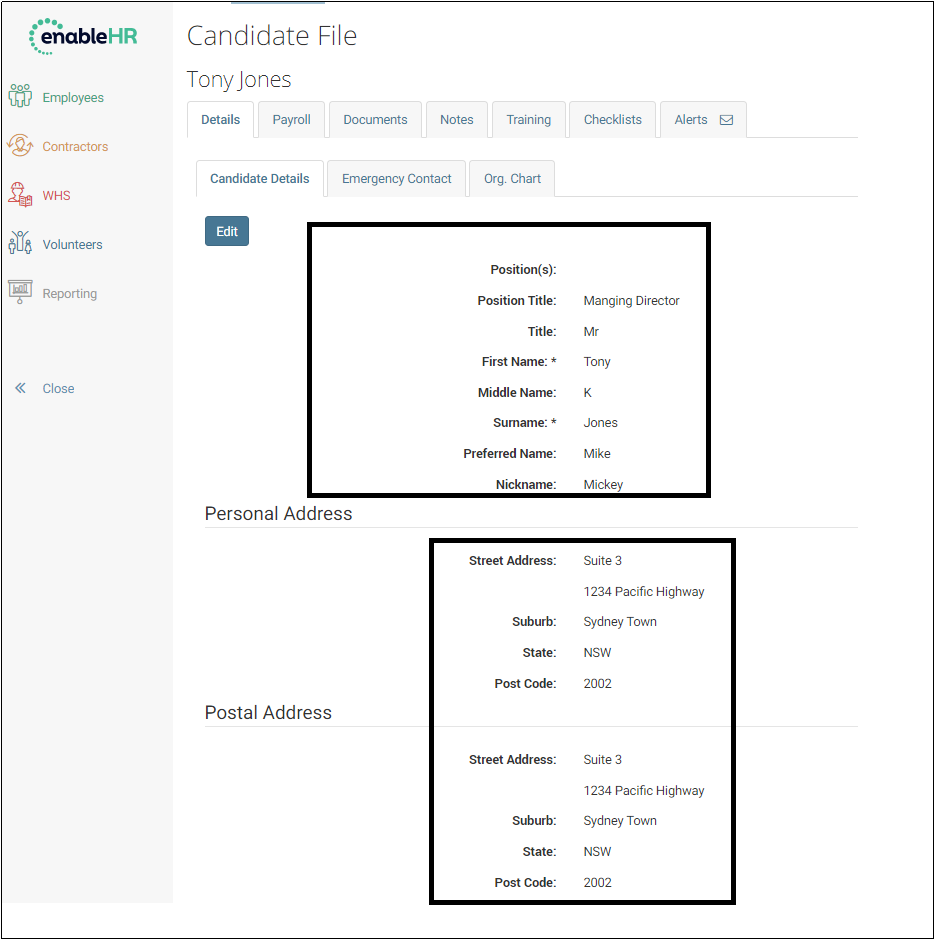
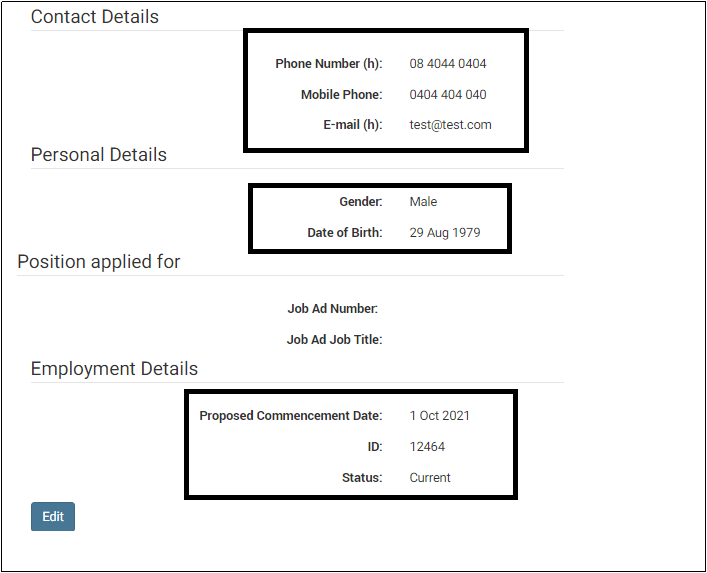
Merge two Candidates
Use this action to merge two Candidates together.
This function is generally used when an applicant has applied for multiple positions, which means there will be more than one Candidate records created for the same person. Merging these records will allow for all the documentation to be combined in the one Candidate rather than spread across many duplicate records. All personal and contact details of the Candidate (source) will be merged into the Candidate (destination) during this process. Once the merge is complete, the source Candidate will be deactivated.
| |
|---|
| Method | POST: Merge Candidates |
| Parameters | Account ID - Unique identifier of the Account.
Candidate ID - Unique identifier of the Candidate. |
| Accepted Fields | | | |
|---|
| Field Name | Details | Example | Mandatory – Candidate ID | Unique ID of the source candidate from whom the data will be taken
and merged with the candidate ID provided in the input parameters | 48bfac081fc4457c84936fe123976097 |
|
Convert a Candidate into an Employee
Use this action to convert a Candidate into an Employee.
All the personal details of the Candidate will be copied across to the Employee, as well as all the Candidate’s documents and notes. Any incomplete checklist that was opened against the Candidate record will be archived.
To convert a Candidate, the only mandatory field is the Commencement Date of employment. Once the conversion is complete, the status of the Candidate will become ‘Converted’ and the Candidate won’t appear in the active list of Candidates anymore.