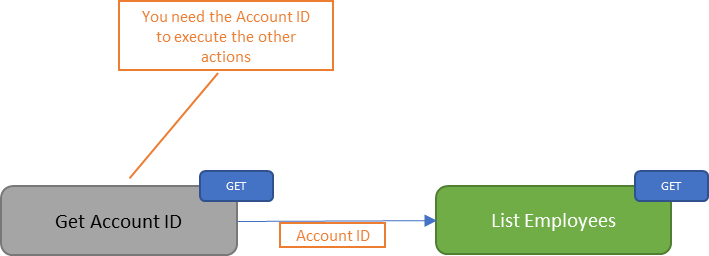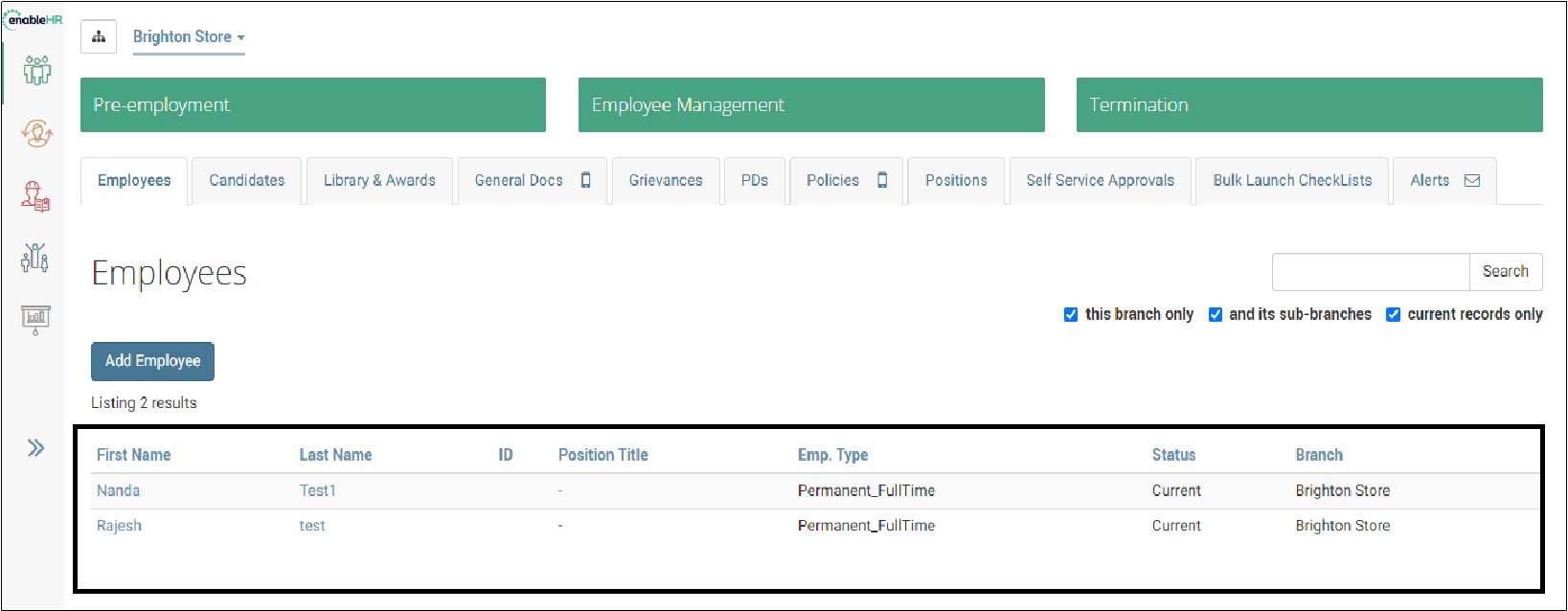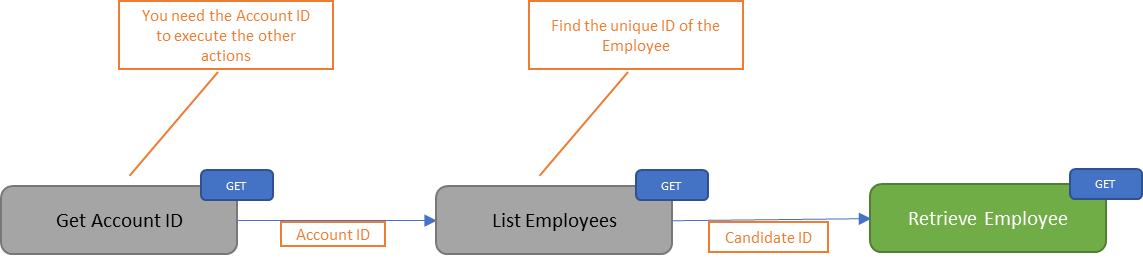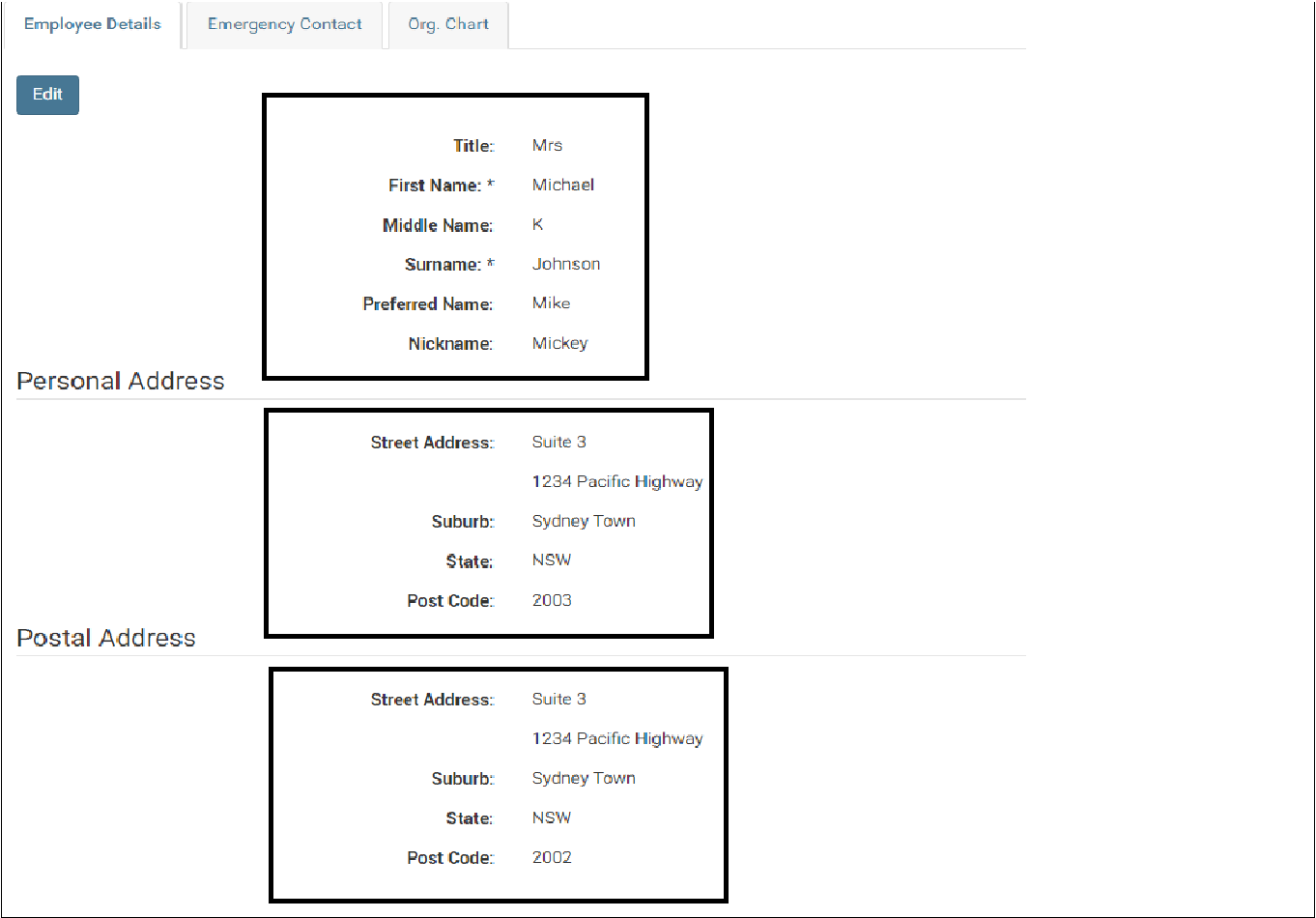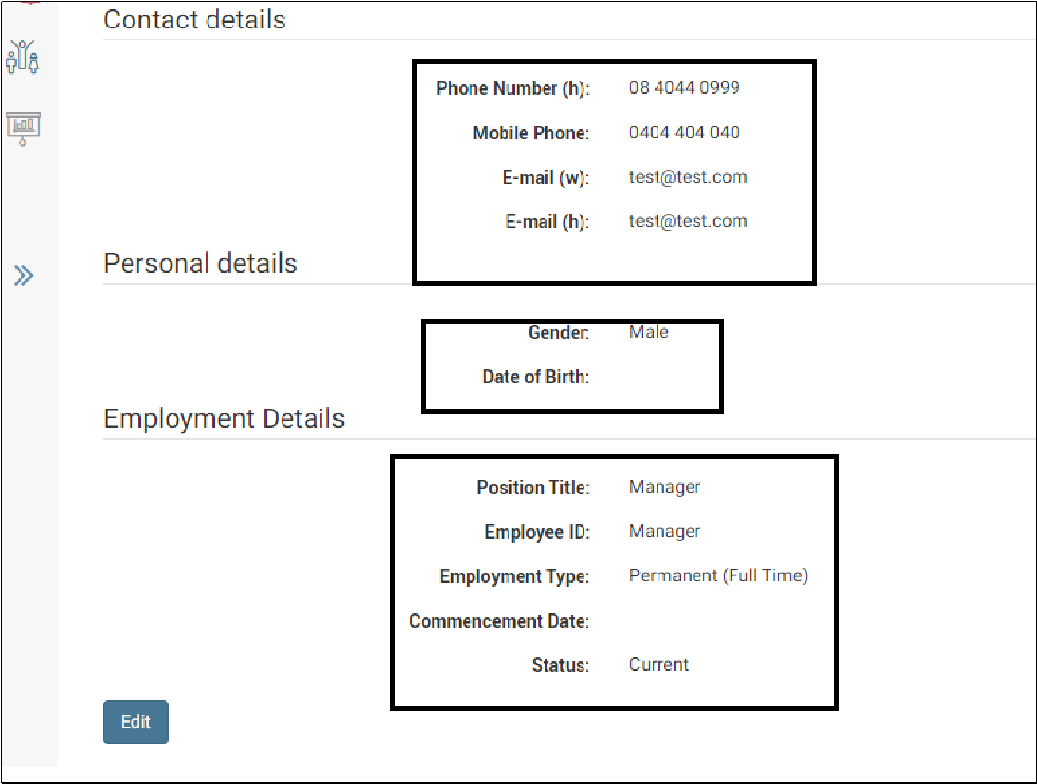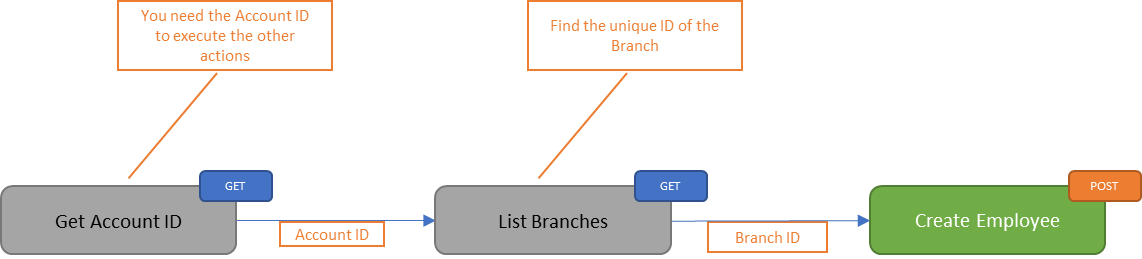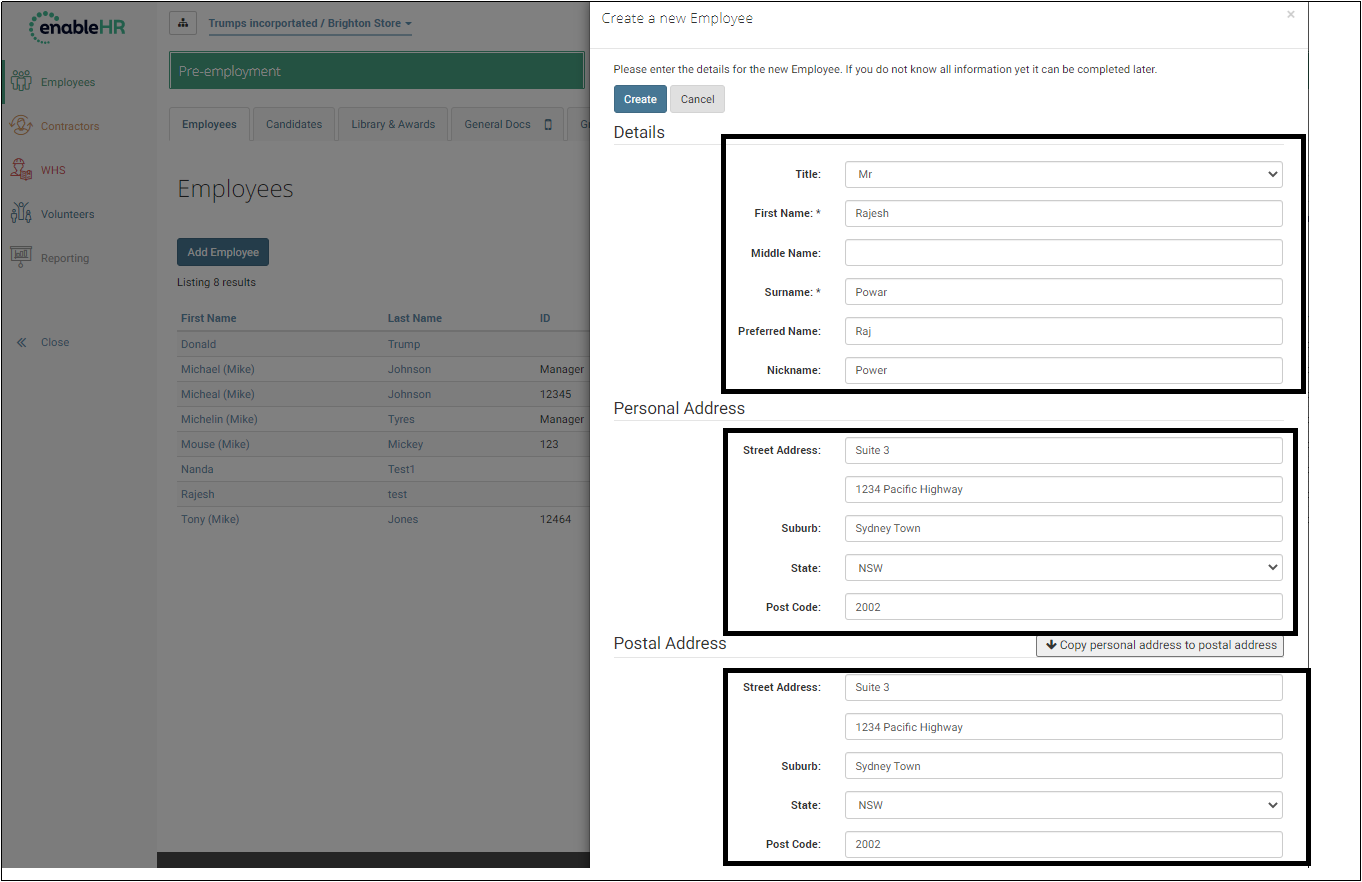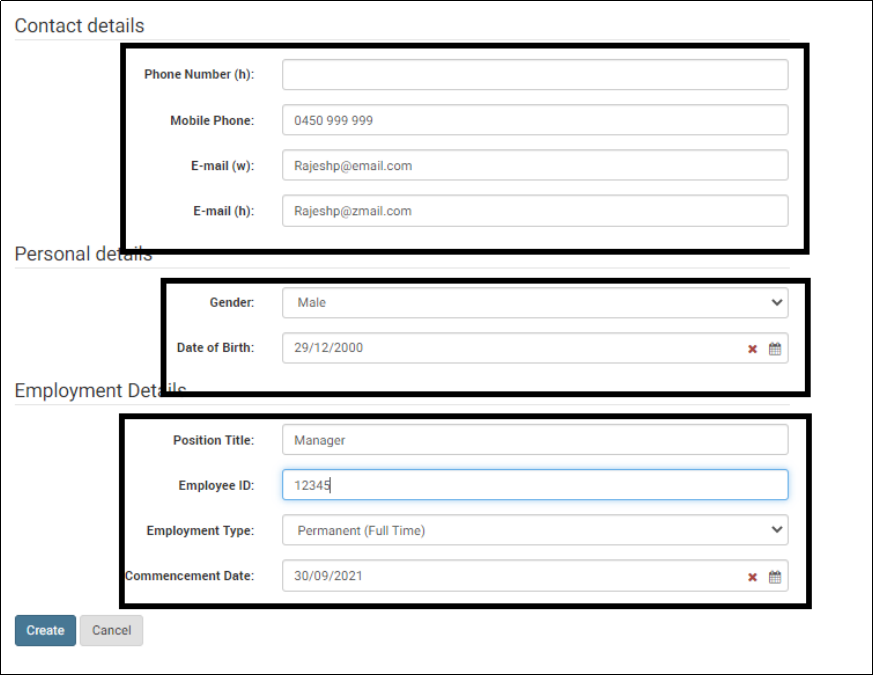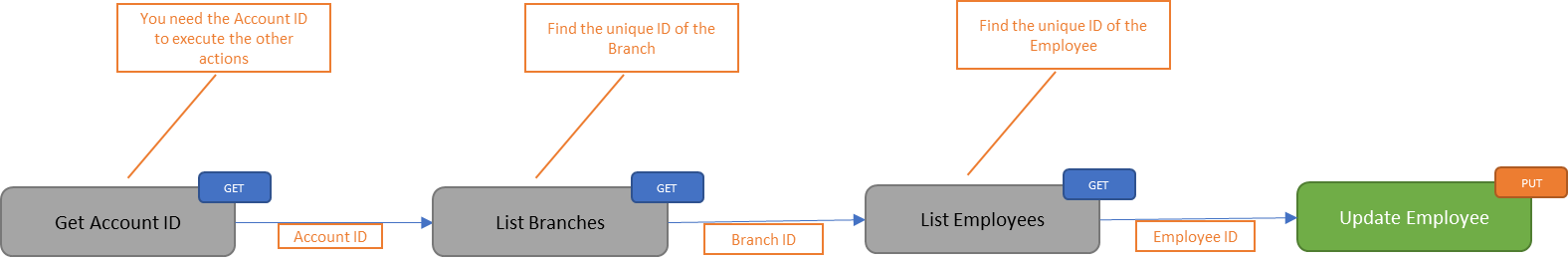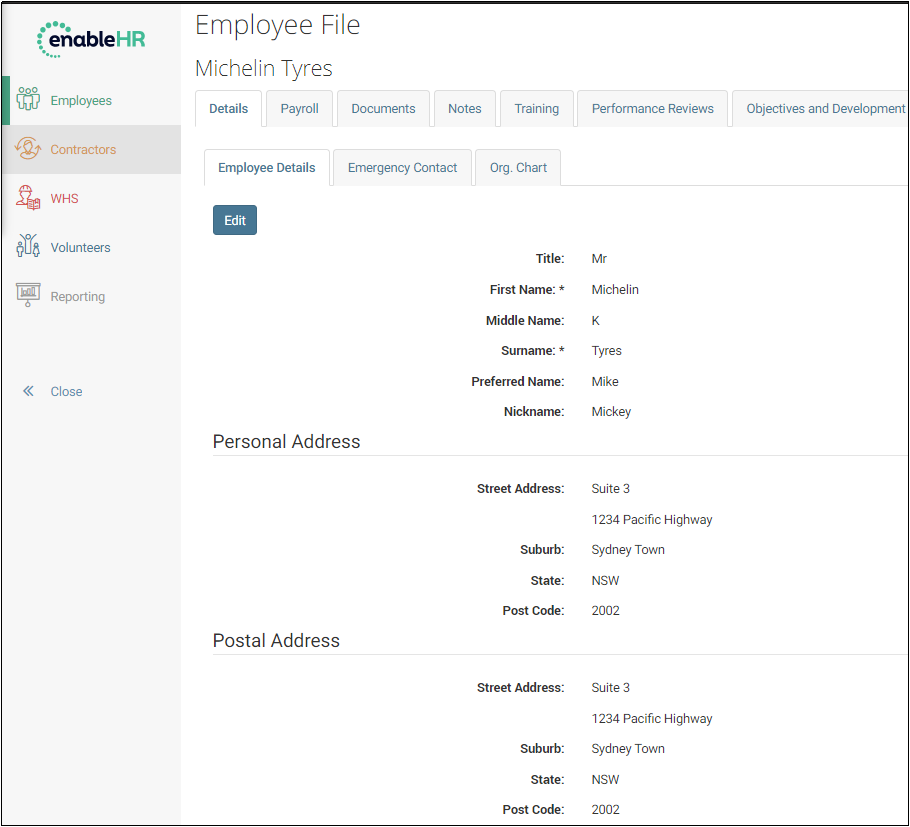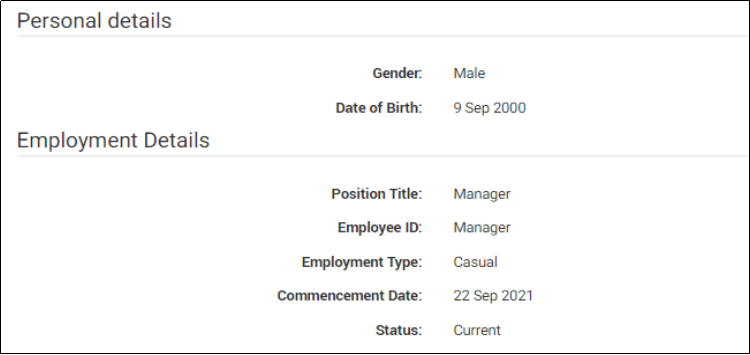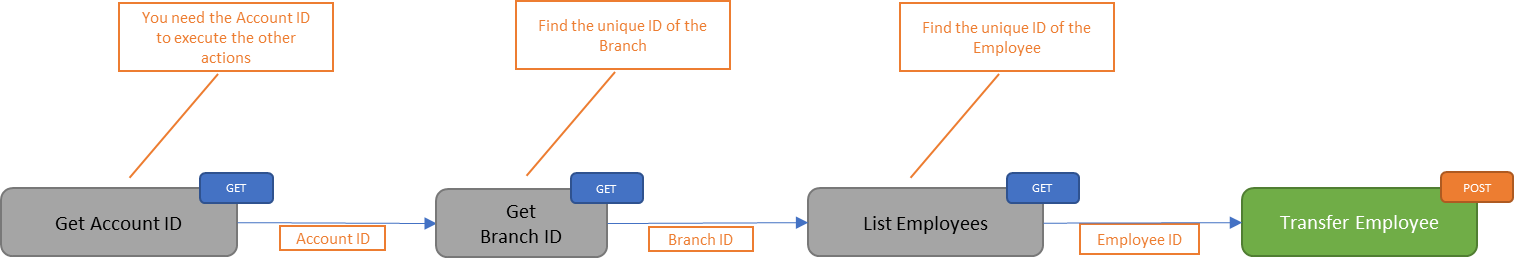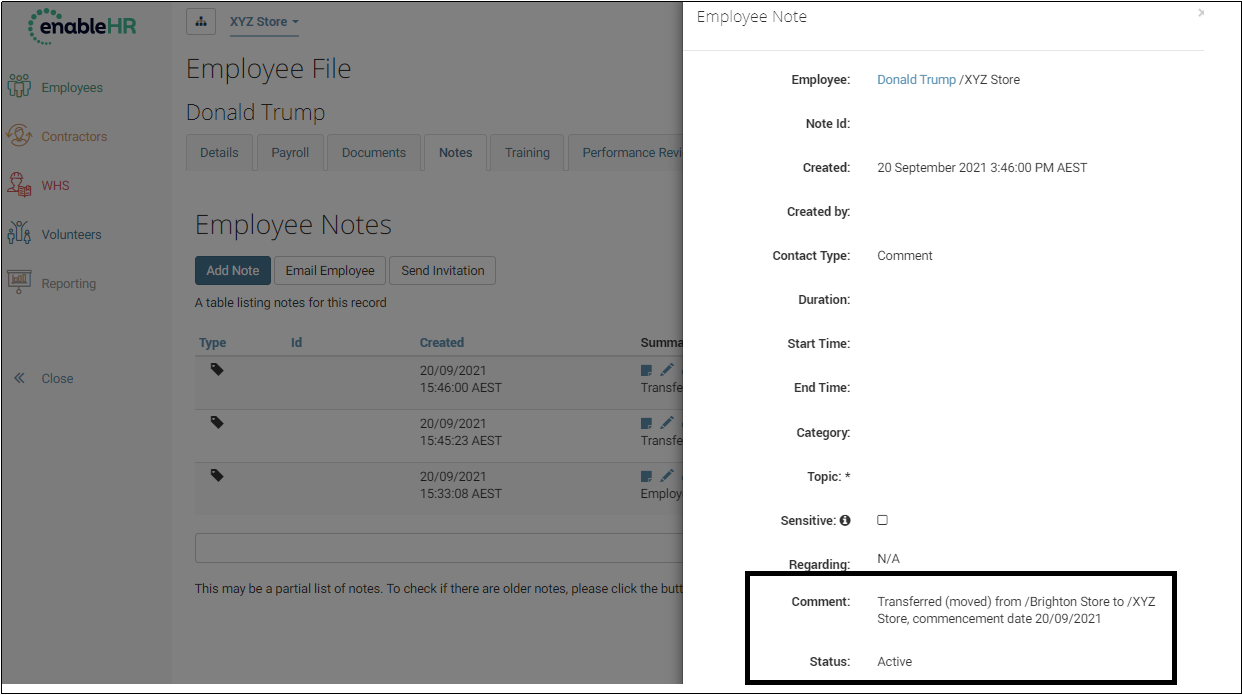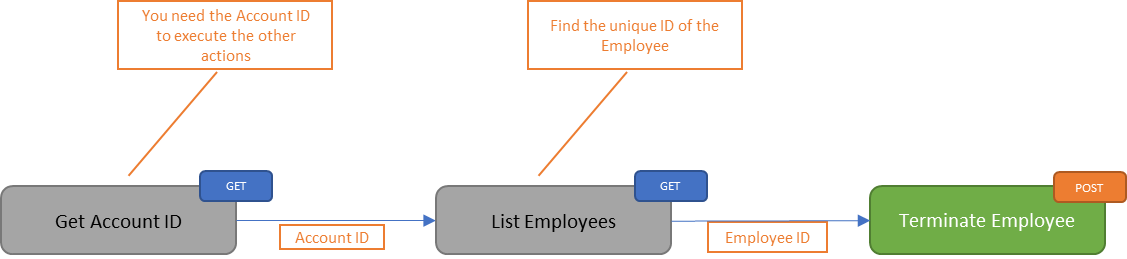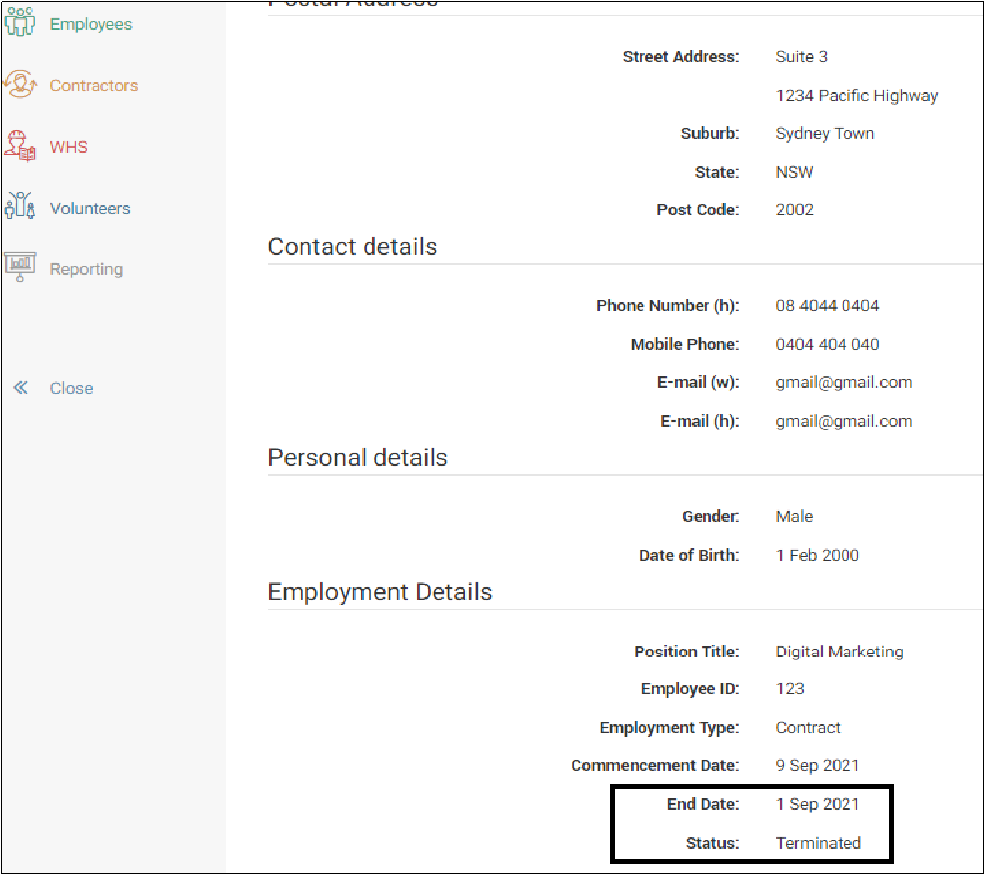Employees
Definition
An Employee is someone who is working for your organisation.
Employees are classified as one of the following:
- Casual
- Part time (permanent or fixed/maximum term)
- Full time (permanent or fixed/maximum term)
- Labour hire
- Temporary
- Super Income Stream
Employees can be created through two different processes:
- When a Candidate goes through the interview, shortlist and onboarding process it then converts, at your request, into an Employee. During this conversion, all the Candidate’s details, documents, notes, etc will be pushed to the Employee, for reference.
- From scratch, without going through the Candidate process first.
Once an Employee is created, the following information can be captured (not limited to):
- Personal details,
- Payroll details,
- Training and qualifications,
- Notes (e.g. Electronic policy acknowledgements, Emails, logged interactions),
- Personal and strategic objectives,
- Performance Reviews,
- HR personnel documents.
At the present moment, the enableHR API exposes the personal details, payroll details (including leave balances) and training and qualifications of Employees.
Employees have access to the enableHR self-service portal where they can review policies, action HR tasks, complete performance reviews, update personal details, update training and qualifications, create WHS incidents/hazards.
enableHR API current exposure for Employees:
- Actions:
- List existing Employees
- Create, retrieve and update an Employee
- Transfer an Employee to another branch
- Terminate an Employee
- Fields:
- Personal information (excluding custom fields)
- Bank accounts (Australia and New Zealand)
- Tax details (Australia and New Zealand)
- Super Annuation (Kiwi Saver in New Zealand)
- Leave balances
- Training and Qualification (competencies)
List all Employees
Use this action to list the employees visible to the user executing the API call.
Employees are organised in Branches, have a status (current, terminated, etc) and an employment type (permanent, casual, part time, full time, etc).
The list action allows you to access this information without having to query each Employee.
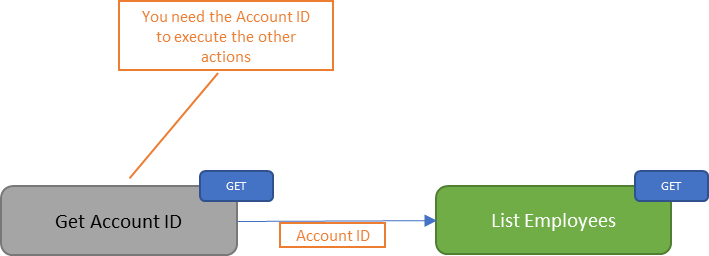
| |
|---|
| Method | GET: List Employees |
| Parameters | Account ID - Unique identifier of the Account |
| Response | | | |
|---|
| Field Name on the Screen | Details | Example | | First Name | First name of the employee | Rajesh | | Last Name | Surname or last name of the employee | Powar | | Date of Birth | Birth date of the employee | 1981-02-22 | | Gender | Gender of the employee | Possible Values: Male, Female, Non_Binary, Not_Stated | | Emp. Type | Employment type | Possible Values: Unspecified, Permanent_FullTime, Permanent_PartTime,
Temporary, Casual, Contract, FixedTerm_FullTime,
FixedTerm_PartTime, LabourHire, SuperIncomeStream | | Branch | Name of the branch where employee is registered | Brighton Store | | Parent Branch | Parent branch of employee’s branch | If exists – /Trumps incorporated/Brighton Store
If not exists - /Brighton Store | | Status | Current employment status of the employee | Possible Values: Current, Terminated, Completed, Suspended, Leave,
LeaveWithoutPay, Transferred, Terminating, Merged | | Candidate to Employee (NA) | Date when the Candidate has been converted to an employee | 2022-02-03T19:20:30.45+01:00 | | E-mail (W) | Work email of the employee | EmailWork@email.com | | E-mail (H) | Personal email of the employee | EmailHome@email.com | | Reports To ID | Unique ID of the Manager | 4eb62cb48c9f429c93bc22564c1a5a4d |
|
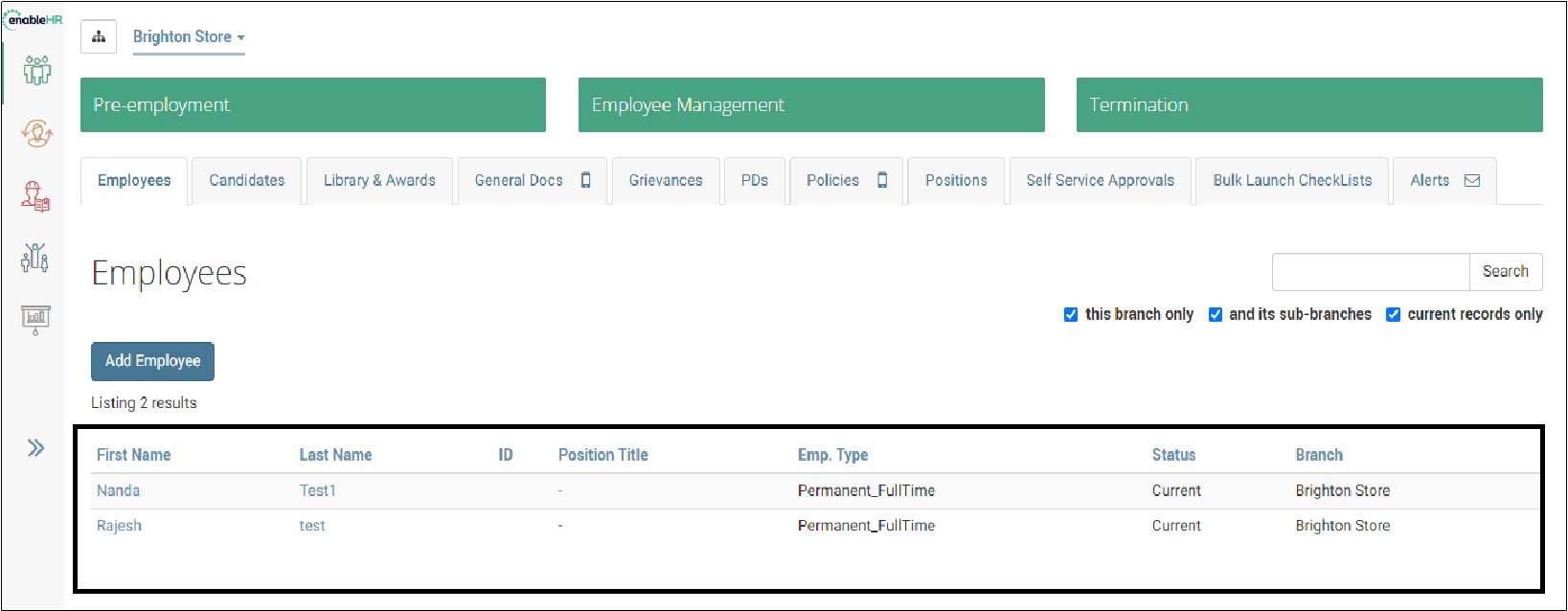
Retrieve an Employee
Use this action to retrieve the details of an Employee.
Employees are organised in Branches, have a status (current, terminated, etc) and an employment type (permanent, casual, part time, full time, etc).
The “List Employees” action allows you to have access to this information without having to query each employee.
To retrieve all the other fields, use the Retrieve an Employee action.
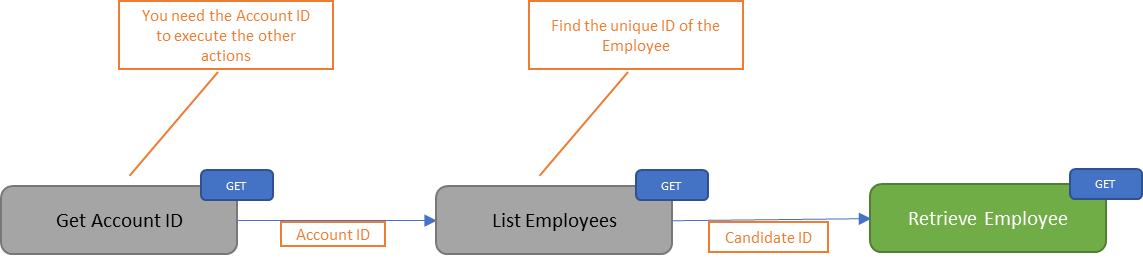
| |
|---|
| Method | GET: Retrieve an Employees |
| Parameters | Account ID - Unique identifier of the Account
Employee ID - Unique identifier of the Employee |
| Response | | | |
|---|
| Field Name on the Screen | Details | Example | | Employee Number | Employees number as stored in enableHR | 12345 | | First Name | First name of the employee | Michael | | Last Name | Surname or last name of the employee | Johnson | | Date of Birth | Birthdate of the employee | 2001-02-01 | | Employment Type | Employment type | Possible Values: Unspecified, Permanent_FullTime, Permanent_PartTime,
Temporary, Casual, Contract, FixedTerm_FullTime,
FixedTerm_PartTime, LabourHire, SuperIncomeStream | | Branch | Name of the branch where the employee is registered | Brighton Store | | Parent Branch | Parent branch of employee’s branch | If exists – /Trumps incorporated/Brighton Store
If not exists - /Brighton Store | | Status | Current employment status of the employee | Possible Values: Current, Terminated, Completed, Suspended,
Leave, LeaveWithoutPay, Transferred, Terminating, Merged | | Title | Honorific of the employee | Possible Values: Mr, Mrs, Ms, Miss, Dr | | Middle Name | Middle name of the employee | K | | Preferred Name | Employee’s preferred name | Mike | | Nick Name | Short name called at workplace | Mickey | | Reports To ID | Unique ID of the Manager | 4eb62cb48c9f429c93bc22564c1a5a4d | Personal address | | | | Line1: | Line 1 of the address | Suite 3 | | Line2: | Line 2 of the address | 1234 Pacific Highway | | Suburb: | Suburb of the employee | Sydney Town | | State: | State where the suburb is located | NSW | | Post Code: | Postal code of the suburb | 2002 | | Country: | Country the suburb belongs to | Australia | Postal (mailing) address | | | | Line1: | Line 1 of the postal address | Suite 3 | | Line2: | Line 2 of the postal address | 1234 Pacific Highway | | Suburb: | Suburb of the employee | Sydney Town | | State: | State where the suburb is located | NSW | | Post Code: | Postal code of the suburb | 2002 | | Country: | Country the suburb belongs to | Australia | Contact details | | | | Email (W) | Work email address | MichaelJ@email.com | | Email (h) | Personal email address | MichaelJ@email.com | | Phone number (h) | Home phone number | 08 4044 0999 | | Mobile Phone | Personal mobile phone number | 0404 404 040 | | Gender | Gender of the employee | Possible Values: Male, Female, Non_Binary, Not_Stated | Employment details | | | | Position Title | Designation of the employee | Manager | | Commencement Date | Hire/Start date of the employee | 2015-09-23 | | End Date | Termination date of the employee | 2021-10-15 | | Candidate to Employee (NA) | Date when the Candidate has been converted to an employee | 2022-02-03T19:20:30.45+01:00 | Emergency Contact details | | | Primary | | | | Name | Primary emergency contact’s name | Steve Smith | | Relationship | Relationship to the employee/candidate | Brother | | Phone | Phone number of the primary contact | 03 5678 9876 | | Mobile | Mobile number of the primary contact | 04 1111 2222 | Secondary | | | | Name | Secondary emergency contact’s name | Diane Hayden | | Relationship | Relationship to the employee/candidate | Mother | | Phone | Phone number of the secondary contact | 03 1123 2244 | | Mobile | Mobile number of the secondary contact | 04 6666 7777 |
|
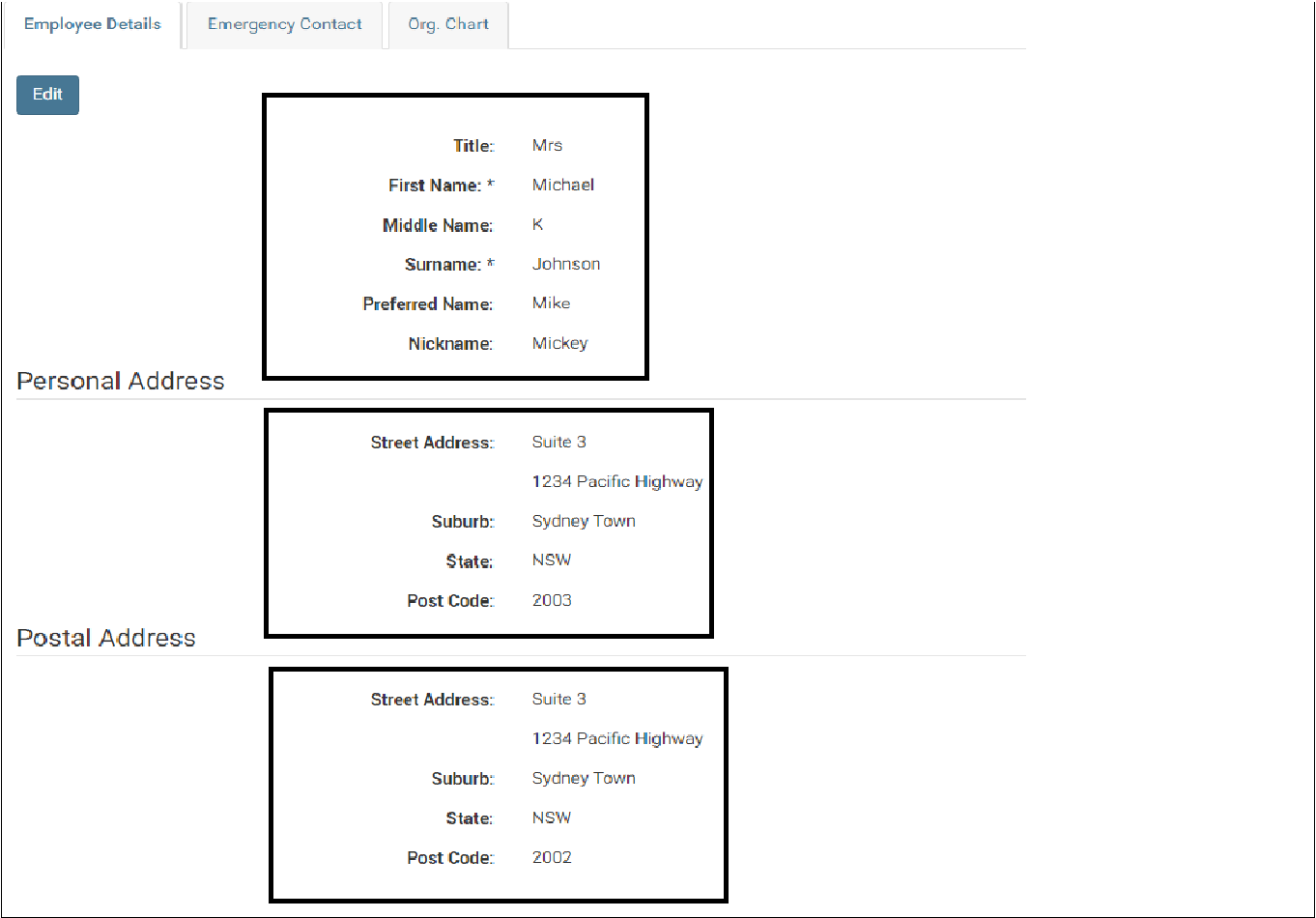
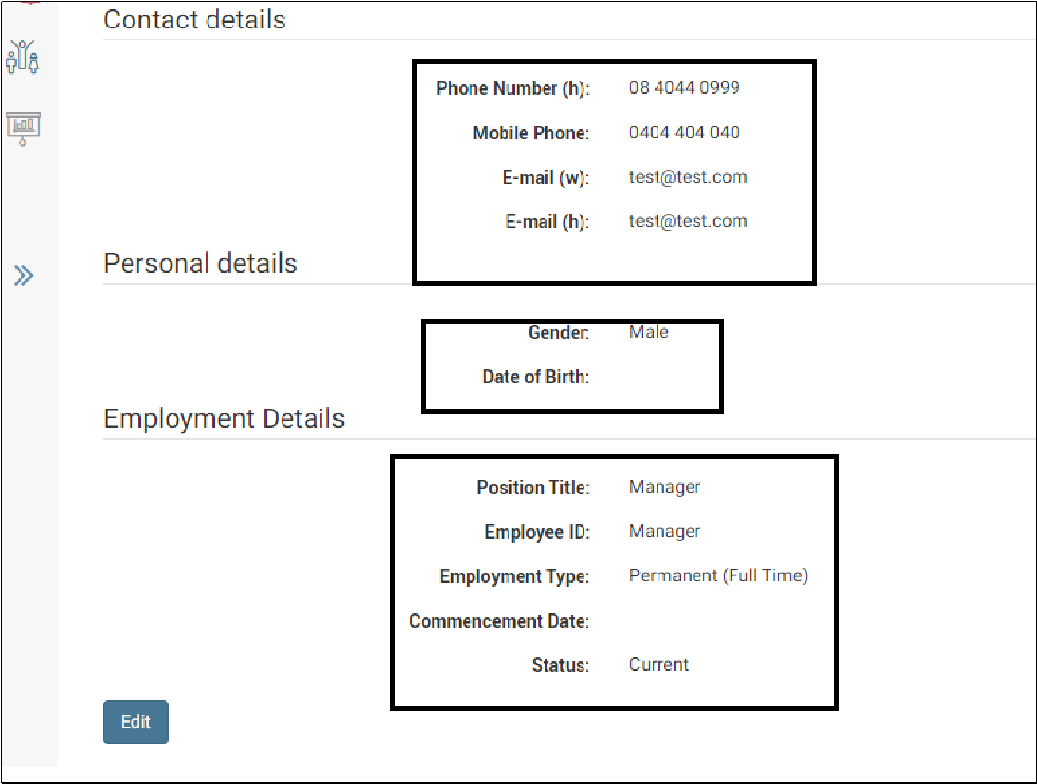
Create an Employee
Use this action to create a new Employee.
The only mandatory fields to create a new Employee are Branch ID, First Name and Last Name.
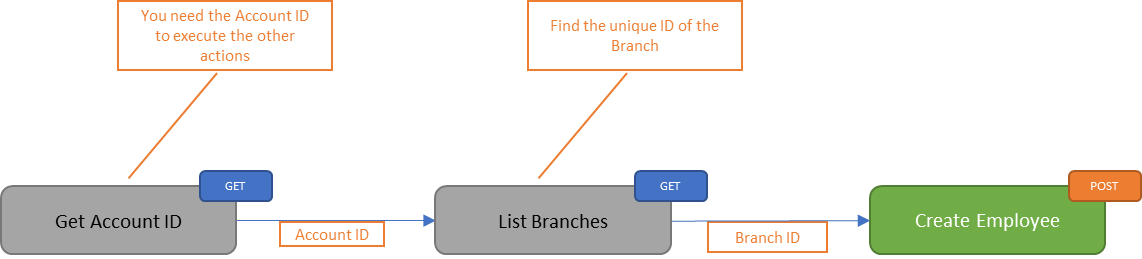
| |
|---|
| Method | POST: Create an Employees |
| Parameters | Account ID - Unique identifier of the Account
Employee ID - Unique identifier of the Employee |
| Accepted Fields | | | |
|---|
| Field Name | Details | Example | Branch ID - Mandatory | Unique ID of the branch | 39c4e9b0418e4236b6a8ac4bce927a9e | First Name - Mandatory | First name of the employee | Rajesh | Last Name - Mandatory | Surname or last name of the employee | Powar | | Middle Name | Middle name of the employee | K | | Preferred Name | Employee’s preferred name | Raj | | Nick Name | Short name called at workplace | Raj | | Position Title | Designation of the employee | Manager | | Gender | Gender of the employee. Default value is Not_Stated | Possible Values: Male, Female, Non_Binary, Not_Stated | | Employment Type | Nature of employment. Default value is Unspecified. | Possible Values: Unspecified, Permanent_FullTime,
Permanent_PartTime, Temporary, Casual, Contract,
FixedTerm_FullTime, FixedTerm_PartTime,
LabourHire, SuperIncomeStream | | Title | Honorific of the employee | Possible Values: Mr, Mrs, Ms, Miss, Dr | | Status | Current employment status of the employee. Default value is Current | Possible Values: Current, Terminated, Completed,
Suspended, Leave, LeaveWithoutPay,
Transferred, Terminating, Merged | Personal address | | | | Line1: | Line 1 of the address | Suite 3 | | Line2: | Line 2 of the address | 1234 Pacific Highway | | Suburb: | Suburb of the employee | Sydney Town | | State: | State where the suburb is located | NSW | | Post Code: | Postal code of the suburb | 2002 | | Country: | Country of the suburb | Australia | | Employee Number | Employee number allocated to the associate | 12345 | Postal (mailing) address | | | | Line1: | Line 1 of the postal address | Suite 3 | | Line2: | Line 2 of the postal address | 1234 Pacific Highway | | Suburb: | Suburb of the employee | Sydney Town | | State: | State where the suburb is located | NSW | | Post Code: | Postal code of the suburb | 2002 | | Country: | Country of the suburb | Australia | Contact details | | | | Email (W) | Work Email address | Rajeshp@email.com | | Email (h) | Personal Email address | Rajeshp@zmail.com | | Phone number (h) | Home phone number | 08 4044 0999 | | Mobile Phone | Personal mobile phone number | 0404 404 040 | | Date of Birth | Birth date of the employee | 2000-12-29 | | Commencement Date | Start/Hire date of employment | 2021-09-30 | Emergency Contact details | | | Primary | | | | Name | Primary emergency contact’s name | Steve Smith | | Relationship | Relationship to the employee/candidate | Brother | | Phone | Phone number of the primary contact | 03 5678 9876 | | Mobile | Mobile number of the primary contact | 04 1111 2222 | Secondary | | | | Name | Secondary emergency contact’s name | Diane Hayden | | Relationship | Relationship to the employee/candidate | Mother | | Phone | Phone number of the secondary contact | 03 1123 2244 | | Mobile | Mobile number of the secondary contact | 04 6666 7777 |
|
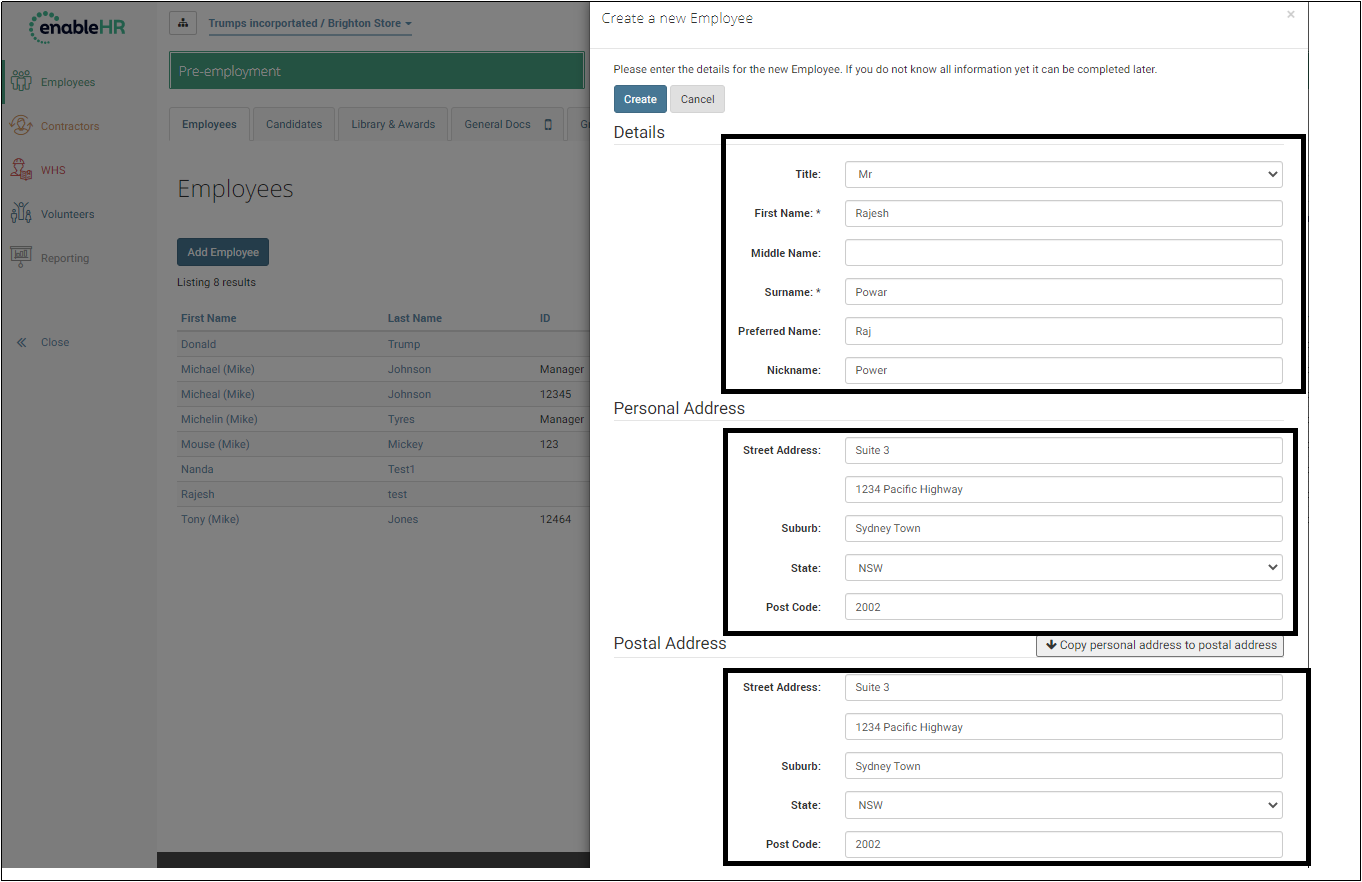
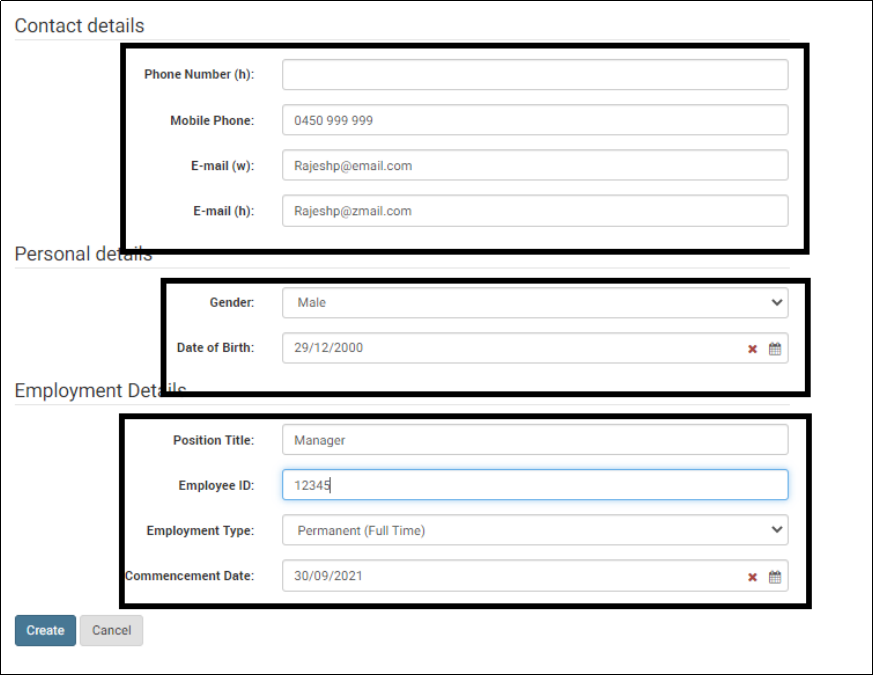
Update an Employee
Use this action to update an Employee.
Most fields of an Employee can be updated using this action, with the exception of:
- Employee status change as 'Transferred' to move the employee from one branch to another.
- Employee status change as 'Terminated'.
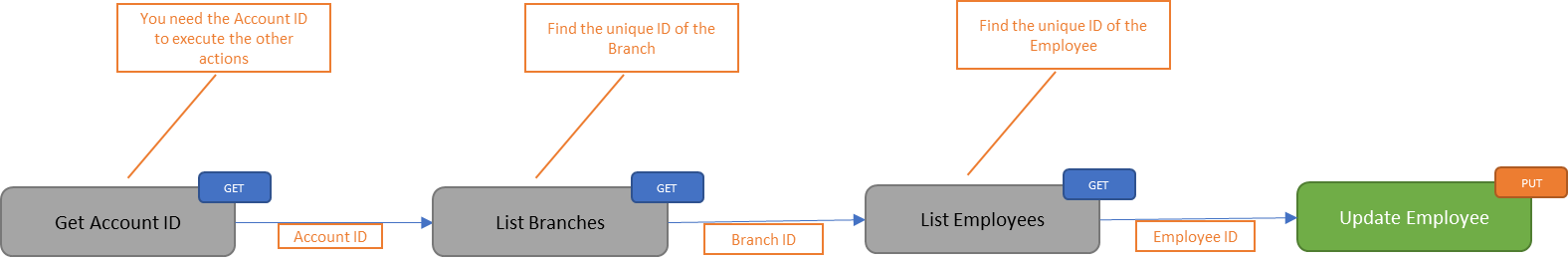
| |
|---|
| Method | POST: Update an Employees |
| Parameters | Account ID - Unique identifier of the Account
Employee ID - Unique identifier of the Employee
Branch ID - Unique identifier of the Branch |
| Accepted Fields | | | |
|---|
| Field Name | Details | Example | Branch ID - Mandatory | Branch information of the employee | Unique ID of branch: 39c4e9b0418e4236b6a8ac4bce927a9e | | Title | Honorific of the employee | Possible Values: Mr, Mrs, Ms, Miss, Dr | First Name - Mandatory | First name of the employee | Rajesh | Last Name - Mandatory | Surname or last name of the employee | Powar | | Middle Name | Middle name of the employee | K | | Preferred Name | Employee’s preferred name | Raj | | Nick Name | Short name called at workplace | Raj | Personal address | | | | Line1: | Line 1 of the address | Suite 3 | | Line2: | Line 2 of the address | 1234 Pacific Highway | | Suburb: | Suburb of the employee | Sydney Town | | State: | State where the suburb is located | NSW | | Post Code: | Postal code of the suburb | 2002 | | Country: | Country of the suburb | Australia | | Employee Number | Employee number allocated to the associate | 12345 | Postal (mailing) address | | | | Line1: | Line 1 of the postal address | Suite 3 | | Line2: | Line 2 of the postal address | 1234 Pacific Highway | | Suburb: | Suburb of the employee | Sydney Town | | State: | State where the suburb is located | NSW | | Post Code: | Postal code of the suburb | 2002 | | Country: | Country of the suburb | Australia | Contact details | | | | Email (W) | Work Email address | RajeshP@email.com | | Email (h) | Personal Email address | P_Rajmaheh@email.com | | Phone number (h) | Home Phone number | 08 4044 0999 | | Mobile Phone | Personal mobile phone number | 0404 404 040 | | Gender | Gender of the employee | Possible Values: Male, Female, Non_Binary, Not_Stated | | Date of Birth | Birthdate of the employee | 2000-12-29 | Employment details | | | | Position Title | Designation of the employee | Storekeeper | | Employee Number | Unique number assigned by the company. | 0064 | | Employment Type | Nature of employment | Supported Values: Unspecified, Permanent_FullTime,
Permanent_PartTime, Temporary, Casual,
Contract, FixedTerm_FullTime, FixedTerm_PartTime,
LabourHire, SuperIncomeStream | | Employment Status | New employment status of the employee | Possible Values: Current, Completed,
Suspended, Leave, LeaveWithoutPay,
Terminating, Merged | | Commencement Date | Start date of employment | 2021-09-22 | Emergency Contact details | | | Primary | | | | Name | Primary emergency contact’s name | Steve Smith | | Relationship | Relationship to the employee/candidate | Brother | | Phone | Phone number of the primary contact | 03 5678 9876 | | Mobile | Mobile number of the primary contact | 04 1111 2222 | Secondary | | | | Name | Secondary emergency contact’s name | Diane Hayden | | Relationship | Relationship to the employee/candidate | Mother | | Phone | Phone number of the secondary contact | 03 1123 2244 | | Mobile | Mobile number of the secondary contact | 04 6666 7777 |
|
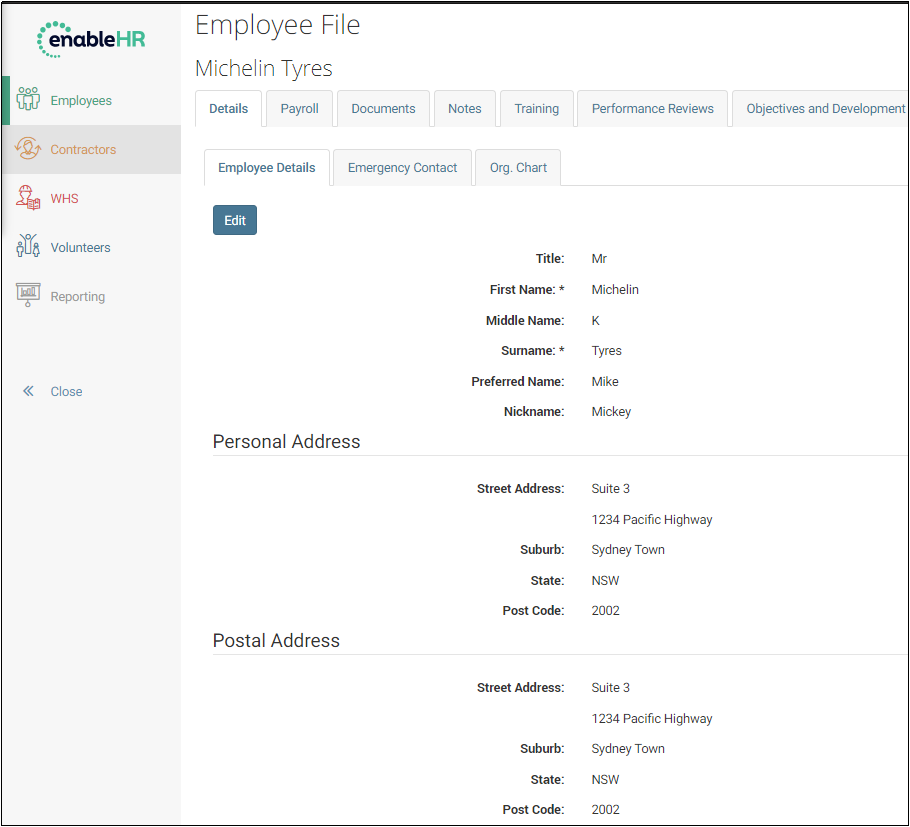
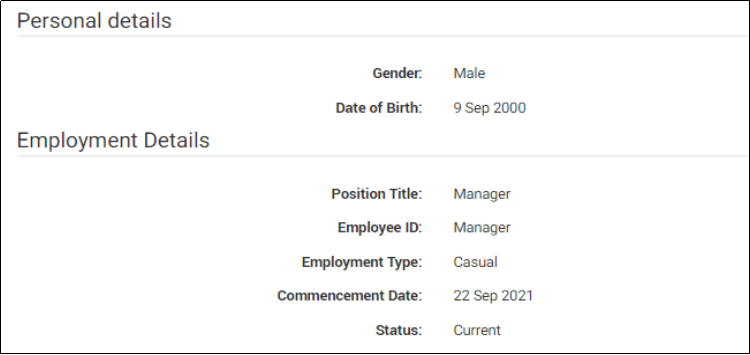
Transfer an Employee
Use this action to transfer an Employee from one Branch to another Branch.
This is the only way to transfer an Employee to another branch, as the branch cannot be updated using the Update Employee action.
This transfer function is used to capture when a worker has moved a department, location or cost code (depending on the branch setup structure ). Once the transfer is complete, a note is created in the Employee’s file confirming the transfer of the employee record.
| |
|---|
| Method | POST: Transfer an Employees |
| Parameters | Account ID - Unique identifier of the Account
Employee ID - Unique identifier of the Employee
Branch ID - Unique identifier of the (destination) Branch |
| Accepted Fields | | | |
|---|
| Field Name | Details | Example | Branch ID - Mandatory | New Branch information | Unique ID of branch: 39c4e9b0418e4236b6a8ac4bce927a9e | Effective Date - Mandatory | Date from when the transfer is effective | 2021-09-20 |
|
Terminate an Employee
Use this action to terminate an Employee.
This is the only way to terminate an Employee.
If the termination date is in the future, the Status of the Employee will be temporarily set to “Terminating” and then to “Terminated” on the date.
| |
|---|
| Method | POST: Terminate an Employees |
| Parameters | Account ID - Unique identifier of the Account
Employee ID - Unique identifier of the Employee
|
| Accepted Fields | | | |
|---|
| Field Name | Details | Example | Termination Method - Mandatory | To identify if voluntary/Involuntary termination | Accepted values – By_Consent, By_Notice,
Summarily, By_Other_Means | End Date - Mandatory | Last day of working | 2021-09-01 | | Terminated by | Who actioned the termination | Kishore | | Termination Comments | Any free text to record why the termination was made | Resignation by employee |
|